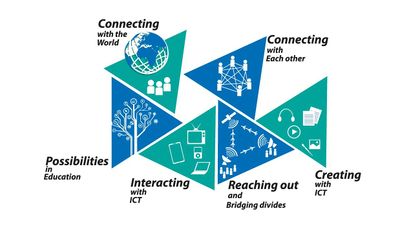Difference between revisions of "ICT student textbook"
Jump to navigation
Jump to search
| Line 26: | Line 26: | ||
#Educational applications | #Educational applications | ||
##[[{{FULLBOOKNAME}}/Help_build_your_vocabulary_with_Kanagram|Help build your vocabulary with Kanagram]] | ##[[{{FULLBOOKNAME}}/Help_build_your_vocabulary_with_Kanagram|Help build your vocabulary with Kanagram]] | ||
| − | ##[[{{FULLBOOKNAME}}/ | + | ##[[{{FULLBOOKNAME}}/Explore_maths_with_Geogebra_level_1|Explore maths with Geogebra Level 1]] |
===={{font color| brown|'''Level 2'''}}==== | ===={{font color| brown|'''Level 2'''}}==== | ||
| Line 35: | Line 35: | ||
##[[{{FULLBOOKNAME}}/Columns_and_rows!|Columns and rows!]] | ##[[{{FULLBOOKNAME}}/Columns_and_rows!|Columns and rows!]] | ||
##[[{{FULLBOOKNAME}}/Numbers_and_patterns|Numbers and patterns]] | ##[[{{FULLBOOKNAME}}/Numbers_and_patterns|Numbers and patterns]] | ||
| − | |||
##[[{{FULLBOOKNAME}}/Text_document_with_data_analysis|Text document with data analysis]] | ##[[{{FULLBOOKNAME}}/Text_document_with_data_analysis|Text document with data analysis]] | ||
#[[{{FULLBOOKNAME}}/Communication_with_graphics_level_2|Communication with graphics level 2]] | #[[{{FULLBOOKNAME}}/Communication_with_graphics_level_2|Communication with graphics level 2]] | ||
| Line 46: | Line 45: | ||
##[[{{FULLBOOKNAME}}/Make_a_read_aloud_audio_visual_book|Make a read aloud audio visual book]] | ##[[{{FULLBOOKNAME}}/Make_a_read_aloud_audio_visual_book|Make a read aloud audio visual book]] | ||
#Educational applications | #Educational applications | ||
| − | ##[[{{FULLBOOKNAME}}/ | + | ##[[{{FULLBOOKNAME}}/Explore_maths_with_Geogebra_level_2|Explore maths with Geogebra Level 2]] |
##[[{{FULLBOOKNAME}}/Your_desktop_atlas_with_KGeography|Your desktop atlas with KGeography]] | ##[[{{FULLBOOKNAME}}/Your_desktop_atlas_with_KGeography|Your desktop atlas with KGeography]] | ||
| Line 64: | Line 63: | ||
##[[{{FULLBOOKNAME}}/I_am_a_movie_maker|I am a movie maker]] | ##[[{{FULLBOOKNAME}}/I_am_a_movie_maker|I am a movie maker]] | ||
#Educational applications | #Educational applications | ||
| − | ##[[{{FULLBOOKNAME}}/ | + | ##[[{{FULLBOOKNAME}}/Explore_maths_with_Geogebra_level_3|Explore maths with Geogebra Level 3]] |
##[[{{FULLBOOKNAME}}/The_globe_on_your_table_with_Marble|The globe on your table with Marble]] | ##[[{{FULLBOOKNAME}}/The_globe_on_your_table_with_Marble|The globe on your table with Marble]] | ||
#[[{{FULLBOOKNAME}}/Concluding_remarks|Concluding remarks]] <noinclude> | #[[{{FULLBOOKNAME}}/Concluding_remarks|Concluding remarks]] <noinclude> | ||
Revision as of 14:15, 22 November 2016
Table of contents
Overview
- Introduction
- What is the nature of ICT
- Data representation and processing
- Communication with graphics
- Audio visual communication
- Educational applications for learning your subjects
Level 1
- What is the nature of ICT level 1
- Data representation and processing level 1
- Communication with graphics level 1
- Educational applications
Level 2
- What is the nature of ICT level 2
- Data representation and processing level 2
- Communication with graphics level 2
- Audio visual communication level 1
- Educational applications
Level 3
- What is the nature of ICT level 3
- Data representation and processing level 3
- Communication with graphics level 3
- Audio visual communication level 2
- Educational applications
- Concluding remarks
Questions & Answers
Have a question? Why not ask the very textbook that you are learning from?
Further Reading
- National Curriculum Framework
- Kerala ICT textbook