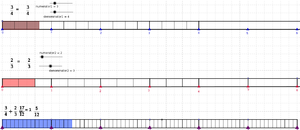Difference between revisions of "ICT student textbook/Educational applications for learning your subjects"
| (9 intermediate revisions by 4 users not shown) | |||
| Line 1: | Line 1: | ||
| − | {{Navigate|Prev= | + | [http://karnatakaeducation.org.in/KOER/index.php/ಐಸಿಟಿ_ವಿದ್ಯಾರ್ಥಿ_ಪಠ್ಯ/ನಿಮ್ಮ_ವಿಷಯಗಳನ್ನು_ಶೈಕ್ಷಣಿಕ_ಅನ್ವಯಕಗಳನ್ನು_ಬಳಸಿ_ಕಲಿಯಿರಿ ಕನ್ನಡ]{{Navigate|Prev=Audio visual communication|Curr=Educational applications for learning your subjects|Next=What is the nature of ICT level 1}} |
| + | [[File:Learningfractions.png|thumb|Learning fractions with Geogebra]] | ||
| − | == | + | === What is this unit about === |
| − | + | You will be exploring in each of the units how ICT can be used to create text, images or audio. You may be have a question - whether ICT help me in my subject learning? Can a graphic creation help learn social science or help me with Telugu language or can an animation help me with doing a science experiment? You are correct! These characteristics of ICT that allow us to create different outputs let us create many applications for learning your school subjects. For example, your teacher may decide to use image essays in your Telugu classes for helping you with your language learning through story telling. There are also applications that help you draw and learn geometry. There are maps that you can use and study on the computer. These applications can help you build the skills needed for learning a subject, or help you understand the concept better by adding audio visual or graphic content. Some of your classes will even become very different when the teacher starts using these resources. As you work with these different tools, you will learn an important aspect of these applications, as compared with your textbook. Can you guess what it might be? You will find out soon as you work with different educational applications with your teacher. | |
| − | In this unit, you will be | + | === Objectives === |
| − | # | + | In this unit, you will be introduced to the following: |
| − | # | + | # Understanding of the different features of a tool for a given subject |
| − | # | + | # Being able to use different / similar applications for multiple subjects |
| + | # Using the features of the tool to make your own creations that are relevant to your subjects | ||
| + | # Learning your subject better by exploring concepts in different ways | ||
| + | |||
| + | === How is this unit organized === | ||
| + | The units on data processing, creating graphics or audio visual communication are organized based on increasing difficulty of the processes into three levels. In this unit on educational applications also there will be three levels, based on the concepts you will be introduced in different subject areas in the classes 6-8. For supporting learning of these topics you will be introduced to different applications (like Kanagram, Marble or PhET) or different features of the same application (Geogebra) in each of the three levels. | ||
| + | #[[ICT_student_textbook/Explore_maths_with_Geogebra_level_1|Level 1 - Learning maths with Geogebra 1]] | ||
| + | #[[ICT_student_textbook/Help_build_your_vocabulary_with_Kanagram|Level 1 - Building your vocabulary with Kanagram]] | ||
| + | #[[ICT_student_textbook/Explore_maths_with_Geogebra_level_2|Level 2 - Learning maths with Geogebra 2]] | ||
| + | #[[ICT_student_textbook/Your_desktop_atlas_with_KGeography|Level 2 - Learning geography with desktop atlas KGeography]] | ||
| + | #[[ICT_student_textbook/Explore_maths_with_Geogebra_level_3|Level 3 - Learning maths with Geogebra 3]] | ||
| + | #[[ICT_student_textbook/The_globe_on_your_table_with_Marble|Level 3 - Learning geography with a desktop globe Marble]] | ||
| + | #[[ICT_student_textbook/Learning_science_with_different_technology_tools|Level 3 - Learning science with different technology tools]] | ||
| + | |||
| + | [[Category:Educational Applications]] | ||
Latest revision as of 07:31, 31 May 2019
What is this unit about
You will be exploring in each of the units how ICT can be used to create text, images or audio. You may be have a question - whether ICT help me in my subject learning? Can a graphic creation help learn social science or help me with Telugu language or can an animation help me with doing a science experiment? You are correct! These characteristics of ICT that allow us to create different outputs let us create many applications for learning your school subjects. For example, your teacher may decide to use image essays in your Telugu classes for helping you with your language learning through story telling. There are also applications that help you draw and learn geometry. There are maps that you can use and study on the computer. These applications can help you build the skills needed for learning a subject, or help you understand the concept better by adding audio visual or graphic content. Some of your classes will even become very different when the teacher starts using these resources. As you work with these different tools, you will learn an important aspect of these applications, as compared with your textbook. Can you guess what it might be? You will find out soon as you work with different educational applications with your teacher.
Objectives
In this unit, you will be introduced to the following:
- Understanding of the different features of a tool for a given subject
- Being able to use different / similar applications for multiple subjects
- Using the features of the tool to make your own creations that are relevant to your subjects
- Learning your subject better by exploring concepts in different ways
How is this unit organized
The units on data processing, creating graphics or audio visual communication are organized based on increasing difficulty of the processes into three levels. In this unit on educational applications also there will be three levels, based on the concepts you will be introduced in different subject areas in the classes 6-8. For supporting learning of these topics you will be introduced to different applications (like Kanagram, Marble or PhET) or different features of the same application (Geogebra) in each of the three levels.
- Level 1 - Learning maths with Geogebra 1
- Level 1 - Building your vocabulary with Kanagram
- Level 2 - Learning maths with Geogebra 2
- Level 2 - Learning geography with desktop atlas KGeography
- Level 3 - Learning maths with Geogebra 3
- Level 3 - Learning geography with a desktop globe Marble
- Level 3 - Learning science with different technology tools