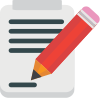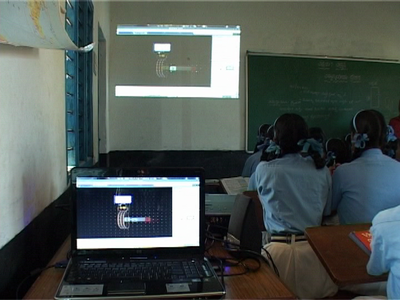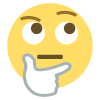Difference between revisions of "ICT student textbook/What is the nature of ICT"
m (1 revision imported) |
|||
| Line 2: | Line 2: | ||
===What is this unit about === | ===What is this unit about === | ||
| − | + | In the previous chapter, we saw how ICT are part of many things we do; and how they have changed the way we are working, learning and even playing. What is it about ICT that allows such changes to happen? | |
Let us consider the following pictures. Below each picture write 2-3 words describing what is happening in the picture. | Let us consider the following pictures. Below each picture write 2-3 words describing what is happening in the picture. | ||
| Line 11: | Line 11: | ||
File:Learning to read with a tablet.jpg|Learning to read with a tablet | File:Learning to read with a tablet.jpg|Learning to read with a tablet | ||
</gallery> | </gallery> | ||
| + | |||
| + | {| class="wikitable" | ||
| + | |- | ||
| + | | style="width: 15%;" |[[File:Emojione 1F4DD.svg|left|thumb|100x100px|Think and write]] | ||
| + | | style="width: 85%;" | | ||
| + | {{font color|purple| ''Look at each of the pictures above and write 3 words that come to your mind in each picture''}} | ||
| + | # | ||
| + | # | ||
| + | # | ||
| + | |} | ||
<gallery mode="packed" heights="200px"> | <gallery mode="packed" heights="200px"> | ||
| Line 17: | Line 27: | ||
File:Bangalore Woman on Cellphone top November 2011 -23.jpg|Woman with a Cellphone | File:Bangalore Woman on Cellphone top November 2011 -23.jpg|Woman with a Cellphone | ||
</gallery> | </gallery> | ||
| + | |||
| + | {| class="wikitable" | ||
| + | |- | ||
| + | | style="width: 15%;" |[[File:Emojione 1F4DD.svg|left|thumb|100x100px|Think and write]] | ||
| + | | style="width: 85%;" | | ||
| + | {{font color|purple| ''Look at each of the pictures above and write 3 words that come to your mind in each picture''}} | ||
| + | # | ||
| + | # | ||
| + | # | ||
| + | |} | ||
<small>Image credits: [http://itschool.gov.in Kerala IT@Schools project], Government high school, Mysuru, [http://ITforChange.net IT for Change,] [http://commons.wikimedia.org Wikimedia Commons]. All images are licensed under Creative Commons license which allows for free sharing with attribution.</small> | <small>Image credits: [http://itschool.gov.in Kerala IT@Schools project], Government high school, Mysuru, [http://ITforChange.net IT for Change,] [http://commons.wikimedia.org Wikimedia Commons]. All images are licensed under Creative Commons license which allows for free sharing with attribution.</small> | ||
===={{font color|purple|Think and write}}==== | ===={{font color|purple|Think and write}}==== | ||
| − | Write down below what are the characteristics of ICT that allows the various things above. Discuss these with your friends and | + | Write down below what are the characteristics of ICT that allows the various things above. Discuss these with your friends and teacher. |
{| class="wikitable" | {| class="wikitable" | ||
|- | |- | ||
| Line 28: | Line 48: | ||
|} | |} | ||
| − | To do these things, you use many ICT devices such as a mobile phone, a computer, camera. People may tell you about how they communicated or did things in the days before the phone. It may be very hard for you to imagine but ICT (and all other technologies) were not always there - they | + | To do these things, you use many ICT devices such as a mobile phone, a computer, camera. People may tell you about how they communicated or did things in the days before the phone. It may be very hard for you to imagine but ICT (and all other technologies) were not always there - they were developed over time. <br> |
{| class="wikitable" | {| class="wikitable" | ||
|- | |- | ||
| Line 35: | Line 55: | ||
<br><br><br><br><br> | <br><br><br><br><br> | ||
|} | |} | ||
| − | + | In this unit, you will learn about what are ICT, how ICT developed and how we need to work with ICT for all of us to benefit. You can read more about how ICT developed in the chapter on [[ICT student textbook/Science Technology and Society|Science, Technology and Society]]. | |
| − | + | You may also have guessed one more thing - the different devices need to be connected. Internet, which you may have heard of, is a [[wikipedia:Computer_network|network]] of computers connected with one another. Later in this unit, we will see how these these help in doing the various things above. | |
===Objectives=== | ===Objectives=== | ||
{{font color|purple|''Interacting with ICT''}} | {{font color|purple|''Interacting with ICT''}} | ||
| − | # Understanding the nature of ICT - how technology has developed in society, how ICT | + | # Understanding the nature of ICT - how technology has developed in society, how ICT have developed and how ICT have changed the society |
# Understanding about the ICT environment - various devices and applications | # Understanding about the ICT environment - various devices and applications | ||
| − | # Understanding the safe use of ICT | + | # Understanding the safe use of ICT, including the internet |
# Understanding the ethical and legal aspects of ICT | # Understanding the ethical and legal aspects of ICT | ||
{{font color|purple|''Communicating with ICT''}} | {{font color|purple|''Communicating with ICT''}} | ||
| Line 53: | Line 73: | ||
===ICT have changed the society=== | ===ICT have changed the society=== | ||
| − | Look around you - can you make a list of things that have digital technologies involved in them? Yes, that is right. Starting from the computer in your school, television, movies, videos and other materials for subject learning mobile communication, [[wikipedia:Aadhaar|Aadhar]] card, land records, bank accounts, pension accounts and so many more things, ICT have become integrated into society in many ways. | + | Look around you - can you make a list of things that have digital technologies involved in them? Yes, that is right. Starting from the computer in your school, television, movies, videos and other materials for subject learning, mobile communication, [[wikipedia:Aadhaar|Aadhar]] card, land records, bank accounts, pension accounts and so many more things, ICT have become integrated into society in many ways. |
{{font color|purple|'''1. ICT can help create:'''}} | {{font color|purple|'''1. ICT can help create:'''}} | ||
| − | ICT can create information in so many different ways - maps, audio, video, text, numeric data. | + | ICT can create information in so many different ways - maps, audio, video, text, numeric data. You no longer need to share your ideas only in text. This means newer and newer methods of creation and sharing. You can also learn in different ways. How you can learn learn and what is needed to be learnt have become different. For example, we no longer need to learn about a cash withdrawal slip, we need to know how to use the ATM. Your teacher can now take a video of a class in your school and share it. Different devices are getting developed; more and more functions are being performed by less number of devices. For example, you can use the computer to watch a movie or play music. A smart phone can do many things a computer can do. |
{{font color|purple|'''2. ICT can help connect and communicate:'''}} | {{font color|purple|'''2. ICT can help connect and communicate:'''}} | ||
| − | The most important thing about ICT today is the internet. The internet has changed the way we think of communicating. Talking to a friend through | + | The most important thing about ICT today is the internet. The internet has changed the way we think of communicating with one another. Talking to a friend through WhatsApp or Telegram chats, emailing or making a video call are just some of the ways in which the internet has changed the way we talk with others. With the internet, you can also connect to any computer in the world and get information. You can join other friends, form groups to learn about many things. |
{| class="wikitable" | {| class="wikitable" | ||
| Line 66: | Line 86: | ||
| style="width: 20%;" |[[File:Potter working, Bangalore India.jpg|frameless|250x250px]] | | style="width: 20%;" |[[File:Potter working, Bangalore India.jpg|frameless|250x250px]] | ||
| style="width: 20%;" |[[File:Potter and his work, Jaura, India.jpg|frameless|250x250px]] | | style="width: 20%;" |[[File:Potter and his work, Jaura, India.jpg|frameless|250x250px]] | ||
| − | | style="width: 40%;" | | + | | style="width: 40%;" |Before digital ICT came, a potter could be gathering data about the mud, the water, the texture and he was making the pot. Now you have a photo of the pottery making and it is possible to know about the pot by looking a picture and reading about it. Is there any difference between what you know and what the potter knows? |
|} | |} | ||
#{{font color|purple|'''What are the ways in which ICT can help the potter create knowledge?'''}} | #{{font color|purple|'''What are the ways in which ICT can help the potter create knowledge?'''}} | ||
| − | #{{font color|purple|'''What are the ways in which ICT can help | + | #{{font color|purple|'''What are the ways in which ICT can help the potter communicate?'''}} |
| − | If so many things are impacted by ICT, it is important to understand how these work, and how they should be used [[ICT_student_textbook/What_students_need_to_know_about_ethics_of_technology|ethically and safely]]. | + | If so many things are impacted by ICT, it is important to understand how these work, and how they should be used [[ICT_student_textbook/What_students_need_to_know_about_ethics_of_technology|ethically and safely]]. ICT should be used in such a way that all can benefit. |
| + | |||
| + | For example, take a resource like water or air. Would you not want good quality water to be available to everyone? Don't you want all students to be able to go to schools? Don't you want good hospitals to be available to all? Similarly, technology should be treated like a common resource of society, where everyone can access it, interact with it, benefit from it and contribute to it. More and more people should be able to use ICT according to their needs. ICT should also be treated like a common resource or a public good - like public transport, public education or public health. | ||
===What is the internet=== | ===What is the internet=== | ||
| + | (This section contains some theoretical information about the internet; your teacher will discuss this with you. It is also possible to go to the activities directly and come back to this section after the activity). | ||
{| class="wikitable" | {| class="wikitable" | ||
|- | |- | ||
| − | |[[File: | + | |[[File:Network-782707 1280.png|thumb|Internet is a network of computers]] |
| − | | | + | |You may have, or you may have seen someone, look for some information using a computer or mobile phone. How is this possible? The internet makes this possible. The internet is nothing but a network of computers. Your computer may not have all the information you need. There may be other computers in different organizations, giving us different types of information. These computers are connected to one another, their network is called the Internet. The Internet is a physical network of millions of computers across the world. Each computer has a unique identifier. Some of these computers act as '[[wikipedia:Server_(computing)|servers]]', they store data which can be accessed by other computers, hence the internet is like a huge library with information on almost any issue. |
|- | |- | ||
| − | |[[File:Herramientas web 2.0.jpg|thumb|World Wide Web]] | + | |[[File:Herramientas web 2.0.jpg|thumb|World Wide Web|262x262px]] |
| − | |Initially the internet was a set of computers connected by one another and information | + | |Initially the internet was a set of computers connected by one another and you had to send text messages for getting the information you need. This was difficult to do. In 1989, Sir [[wikipedia:Tim_Berners-Lee|Timothy Berners Lee]] developed an application called the "World Wide Web - www". Yes, the "www" is an application on the internet to access the internet in the form of a web pages, using an application called the Web Browser. Have you heard of the word browsing centre? |
| − | + | The web browser makes getting information from the internet easier. Computers transfer information through a method called '''[[wikipedia:HTML|Hyper Text Mark-up Language]]''' or HTML. Any information that we want to share - text, image or even audio and video - can all be shared by developing these web pages. | |
| − | + | ||
| + | Different kinds of information could be made available and accessing the information also became easier.<br> | ||
|- | |- | ||
|[[File:Internet of Things.jpg|thumb|Internet of things]] | |[[File:Internet of Things.jpg|thumb|Internet of things]] | ||
| − | |Now can you think of all the places the internet is being used? | + | |Now can you think of all the places the internet is being used? Write them below. |
| − | + | # | |
| + | # | ||
| + | # | ||
| + | |||
| + | If you have accessed the internet, or if you know of anyone who has accessed the internet , can you list below 2-3 web sites? | ||
| + | # | ||
| + | # | ||
| + | # | ||
| + | Have you had any questions about or while using the internet? | ||
| + | # | ||
| + | # | ||
| + | # | ||
|} | |} | ||
===How is the unit organized=== | ===How is the unit organized=== | ||
| − | In this unit, there are three levels of activities. | + | In this unit, there are three levels of activities. Level 1 activities will introduce you to the unit and will be simple. Activities at the second and third level will be more advanced. This will be based on the ICT skills needed as well as the subject you are studying through that activity. At each level, you will learn ICT skills which would help you do a more advanced activity at the next level. |
| − | You can imagine this somewhat like a spiral staircase | + | You can imagine this somewhat like a spiral staircase. |
At each level you will be exploring new things about ICT; you will also be creating your outputs and building what is called a [[wikipedia:Electronic_portfolio|digital portfolio]]. This portfolio will include your outputs; from these you will be able to know what you have learnt. At the end of the year, your teacher will assess your portfolio. | At each level you will be exploring new things about ICT; you will also be creating your outputs and building what is called a [[wikipedia:Electronic_portfolio|digital portfolio]]. This portfolio will include your outputs; from these you will be able to know what you have learnt. At the end of the year, your teacher will assess your portfolio. | ||
Revision as of 09:33, 5 June 2017
What is this unit about
In the previous chapter, we saw how ICT are part of many things we do; and how they have changed the way we are working, learning and even playing. What is it about ICT that allows such changes to happen?
Let us consider the following pictures. Below each picture write 2-3 words describing what is happening in the picture.
|
Look at each of the pictures above and write 3 words that come to your mind in each picture |
|
Look at each of the pictures above and write 3 words that come to your mind in each picture |
Image credits: Kerala IT@Schools project, Government high school, Mysuru, IT for Change, Wikimedia Commons. All images are licensed under Creative Commons license which allows for free sharing with attribution.
Think and write
Write down below what are the characteristics of ICT that allows the various things above. Discuss these with your friends and teacher.
|
|
To do these things, you use many ICT devices such as a mobile phone, a computer, camera. People may tell you about how they communicated or did things in the days before the phone. It may be very hard for you to imagine but ICT (and all other technologies) were not always there - they were developed over time.
| Ask your teacher or parent or other older members in your neighbourhood when was the first time they saw a computer or a phone or a TV.
|
In this unit, you will learn about what are ICT, how ICT developed and how we need to work with ICT for all of us to benefit. You can read more about how ICT developed in the chapter on Science, Technology and Society.
You may also have guessed one more thing - the different devices need to be connected. Internet, which you may have heard of, is a network of computers connected with one another. Later in this unit, we will see how these these help in doing the various things above.
Objectives
Interacting with ICT
- Understanding the nature of ICT - how technology has developed in society, how ICT have developed and how ICT have changed the society
- Understanding about the ICT environment - various devices and applications
- Understanding the safe use of ICT, including the internet
- Understanding the ethical and legal aspects of ICT
Communicating with ICT
- Understanding how to use technology for self learning
- Understanding how to use technology for connecting with each other for learning
Creating with ICT
- Understanding that you can do various things with ICT (like writing, painting, mapping, singing)
- Getting familiar with different applications for creating with ICT
ICT have changed the society
Look around you - can you make a list of things that have digital technologies involved in them? Yes, that is right. Starting from the computer in your school, television, movies, videos and other materials for subject learning, mobile communication, Aadhar card, land records, bank accounts, pension accounts and so many more things, ICT have become integrated into society in many ways.
1. ICT can help create: ICT can create information in so many different ways - maps, audio, video, text, numeric data. You no longer need to share your ideas only in text. This means newer and newer methods of creation and sharing. You can also learn in different ways. How you can learn learn and what is needed to be learnt have become different. For example, we no longer need to learn about a cash withdrawal slip, we need to know how to use the ATM. Your teacher can now take a video of a class in your school and share it. Different devices are getting developed; more and more functions are being performed by less number of devices. For example, you can use the computer to watch a movie or play music. A smart phone can do many things a computer can do.
2. ICT can help connect and communicate: The most important thing about ICT today is the internet. The internet has changed the way we think of communicating with one another. Talking to a friend through WhatsApp or Telegram chats, emailing or making a video call are just some of the ways in which the internet has changed the way we talk with others. With the internet, you can also connect to any computer in the world and get information. You can join other friends, form groups to learn about many things.
- What are the ways in which ICT can help the potter create knowledge?
- What are the ways in which ICT can help the potter communicate?
If so many things are impacted by ICT, it is important to understand how these work, and how they should be used ethically and safely. ICT should be used in such a way that all can benefit.
For example, take a resource like water or air. Would you not want good quality water to be available to everyone? Don't you want all students to be able to go to schools? Don't you want good hospitals to be available to all? Similarly, technology should be treated like a common resource of society, where everyone can access it, interact with it, benefit from it and contribute to it. More and more people should be able to use ICT according to their needs. ICT should also be treated like a common resource or a public good - like public transport, public education or public health.
What is the internet
(This section contains some theoretical information about the internet; your teacher will discuss this with you. It is also possible to go to the activities directly and come back to this section after the activity).
| You may have, or you may have seen someone, look for some information using a computer or mobile phone. How is this possible? The internet makes this possible. The internet is nothing but a network of computers. Your computer may not have all the information you need. There may be other computers in different organizations, giving us different types of information. These computers are connected to one another, their network is called the Internet. The Internet is a physical network of millions of computers across the world. Each computer has a unique identifier. Some of these computers act as 'servers', they store data which can be accessed by other computers, hence the internet is like a huge library with information on almost any issue. | |
| Initially the internet was a set of computers connected by one another and you had to send text messages for getting the information you need. This was difficult to do. In 1989, Sir Timothy Berners Lee developed an application called the "World Wide Web - www". Yes, the "www" is an application on the internet to access the internet in the form of a web pages, using an application called the Web Browser. Have you heard of the word browsing centre?
The web browser makes getting information from the internet easier. Computers transfer information through a method called Hyper Text Mark-up Language or HTML. Any information that we want to share - text, image or even audio and video - can all be shared by developing these web pages. Different kinds of information could be made available and accessing the information also became easier. | |
| Now can you think of all the places the internet is being used? Write them below.
If you have accessed the internet, or if you know of anyone who has accessed the internet , can you list below 2-3 web sites? Have you had any questions about or while using the internet? |
How is the unit organized
In this unit, there are three levels of activities. Level 1 activities will introduce you to the unit and will be simple. Activities at the second and third level will be more advanced. This will be based on the ICT skills needed as well as the subject you are studying through that activity. At each level, you will learn ICT skills which would help you do a more advanced activity at the next level.
You can imagine this somewhat like a spiral staircase.
At each level you will be exploring new things about ICT; you will also be creating your outputs and building what is called a digital portfolio. This portfolio will include your outputs; from these you will be able to know what you have learnt. At the end of the year, your teacher will assess your portfolio.
You will also keep adding and changing your portfolio. How is that possible? When you make a model of clay or thermocol, you cannot change it after you make it. One of the special features of ICT is that you can change (edit) your creation. This means that, in Class 7 you can change what you completed in class 6 or in Class 8 you can change what you completed in class 7. This means you can keep adding to your knowledge and also improve the quality of your output. You will have a cumulative portfolio at the end of class 8.