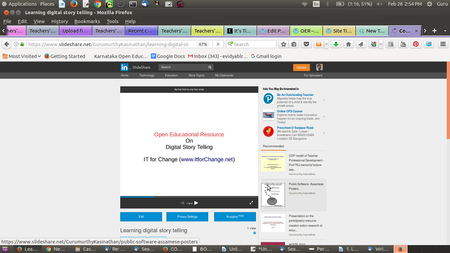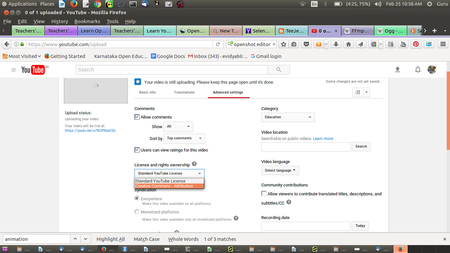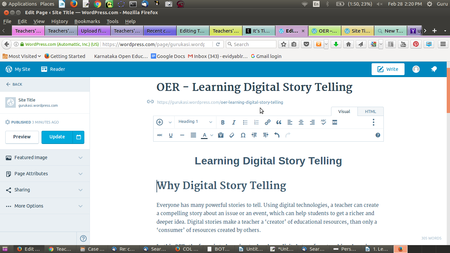Difference between revisions of "Teachers' toolkit for creating and re-purposing OER using FOSS/Publishing OER"
m |
|||
| Line 34: | Line 34: | ||
==== Publishing your image and audio visual OER ==== | ==== Publishing your image and audio visual OER ==== | ||
| − | We saw in the earlier chapters different repositories for image, audio and video files. [https://commons.wikimedia.org/ Wikimedia commons] is one of the largest repositories of media OER of different kinds - image, audio and video files. See the image of the digital story that we have uploaded on Wikimedia commons. Other options for image repositories include include [https://pixabay.com/ pixabay] and [https://www.flickr.com/ Flickr]. | + | We saw in the earlier chapters different repositories for image, audio and video files. [https://commons.wikimedia.org/ Wikimedia commons] is one of the largest repositories of media OER of different kinds - image, audio and video files. See the image of the digital story that we have uploaded on Wikimedia commons [https://commons.wikimedia.org/wiki/File:Digital_Storytelling_Community_Health_Centre.jpg here]. Other options for image repositories include include [https://pixabay.com/ pixabay] and [https://www.flickr.com/ Flickr]. |
Audio OER can be uploaded on [https://soundcloud.com/creativecommonsmusicfree Soundcloud]. We have uploaded our [https://soundcloud.com/gurumurthy-kasinathan/interview-why-digital-story-telling-is-important-1-original audio file on Soundcloud] | Audio OER can be uploaded on [https://soundcloud.com/creativecommonsmusicfree Soundcloud]. We have uploaded our [https://soundcloud.com/gurumurthy-kasinathan/interview-why-digital-story-telling-is-important-1-original audio file on Soundcloud] | ||
Revision as of 13:57, 28 February 2017
Technology for creation and self-expression has become one of the defining features of the increased availability of ICT in today's society. OER further facilitates this creativity and expression. The power of OER is in its re-use by others, creating a rich learning environment. You benefit from OER, by being able to access a variety of resources for your various learning and teaching needs. Likewise, it is important for you to publish the OER you create, so that it is available to others (for further re-use or re-purposing), to sustain a virtuous cycle of receiving-giving (access->create->publish->access).
It is also important for you to access existing OER, revise them to make them more valuable (including by improving their accuracy or comprehensiveness or by contextualising them or by translating them), and publishing the revised OER. Such re-purposing and publishing is also a virtuous cycle (access->re-purpose->publish->access) that can make it easier for others to get OER that they want.
You have so far maintained your OER in your own computer in your personal digital library. This is accessible only to you. However if you publish your OER on the world wide web, it will be available to anyone, any time. Publishing content on-line is making available, a copy of your personal digital library on the the web, which is like a global digital library.
You can publish your content in one of two ways (or both):
- Contributing your creations to existing OER repositories
- Maintaining your own personal web space and making available all your OER at a single location
Contributing your creation to existing repositories
You can publish your OER in popular OER repositories, some of which have been mentioned earlier in this toolkit. This chapter briefly these discusses OER repositories where you could publish the OER you create or re-purpose. It also provides an example for each section, by uploading the OER that we have created in this toolkit on 'Learning Digital Story Telling', on these repositories.
Publishing your text OER on an OER repository
There are OER repositories for uploading your text resources. WikiEducator is an OER repository specially for sharing educational Academia.edu is a repository for sharing articles and academic papers.
SlideShare is a popular web site where you can upload your presentation slides and text documents in different formats.
We have uploaded our slide presentation on our SlideShare account. You too can create your account on SlideShare and upload your slide presentation and your text document. You should specify 'Public' in the 'Privacy' settings, to make the document available to all.
It is important to note here that even if you are contributing your resource to a repository that is not OER, you may be able to make your resources OER, for anyone to access. Remember always to specify the license of the OER you upload. If you do not specify any license, then the default license 'all rights reserved' will apply, which will make your content a 'non-OER'. You can choose from a variety of Creative Commons licenses.
Contributing to collaborative text OER
You can also contribute your content to Wikipedia, the most visited OER in the world. You can either create a new web-page or edit an existing page on Wikipedia. This encyclopedia has grown to be the most referred-to encyclopedia, by the collaborative efforts of a world-wide community of Wikipedia editors. Contributing to Wikipedia is even more important if you are creating an OER in a language other than English. Most languages of the world, especially languages spoken in the developing countries, are not well represented on Wikipedia (see List of Wikipedias). Since Wikipedia is a popular encyclopedia, if you could regularly contribute your OER to Wikipedia, it would be useful to many others. You will need to follow the editing guidelines of Wikipedia.
OER commons is another repository where you can join and create text OER, enriched with media OER; this site also allows you to build lessons and modules.
As we saw earlier, you should publish in formats that are open and easier to edit. A web page is usually in the .html format which is an open format. In case you are uploading a document (file) on-line, you should prefer an odt over a pdf format (editable v/s non-editable format) for publishing a text document. Again you should prefer an odt over a docx format (open v/s closed formats).
Publishing your image and audio visual OER
We saw in the earlier chapters different repositories for image, audio and video files. Wikimedia commons is one of the largest repositories of media OER of different kinds - image, audio and video files. See the image of the digital story that we have uploaded on Wikimedia commons here. Other options for image repositories include include pixabay and Flickr.
Audio OER can be uploaded on Soundcloud. We have uploaded our audio file on Soundcloud
Video OER can be uploaded on Youtube. You should ensure to select the Creative Commons license when you upload your video OER, to ensure that it is available freely to others. We have uploaded our video files on Youtube, see one of these Youtube videos here.
Vimeo is another popular site for uploading OER videos.
OER commons is another repository for sharing your image, audio and video OER.
Creating your own web space and publishing OER
You can create your own (blog) site on Wordpress. If you would like to upload all your OER in a single place to make it available to others, this is a good option. Wordpress is a simple software for you to manage your web content. You could also maintain your own blogs with an organized collection of all OER created by you.
We have uploaded the text document content and the concept map image on our Wordpress site . You can upload your text and image OER on your Wordpress blog. You need a premium account in Wordpress to upload audio and video. However, you can upload your audio and video files on the audio and video repositories discussed earlier and provide a hyper-link to those pages on WordPress, to create your complete OER.
MediaWiki is also a platform on which OER can be published, it is a versatile platform, that has been developed for collaborative OER creation. It allows multiple users to edit the same content, it allows embedding of image, animation, audio and video resources. MediaWiki is most suitable for cases where a group or a community of teachers (could be teachers belonging to one institution or one school system) want to come together to co-create OER.
OER created as part of the toolkit
As a part of the toolkit, we worked on OER for the topic 'Learning Digital Story Telling', to demonstrate to you how we could use FOSS applications to create and re-purpose OER. The OER created as a part of this process are available as follows
- Concept Map
- LibreOffice Text document
- LibreOffice slide presentation
- Images
- Image created using Tux Paint
- Image created using ScreenShot
- Image edited using GIMP
- Audio recordings
- Audio recording of interview - original
- Audio recording (edited) - Moving part of the audio
- Audio recording (edited) - background music added
- Audio recording (edited) - background music Amplification
- Video recordings
- Video recording - original Video in Kannada
- Video recording - Video dubbed into English
- Video Editing
- Video recording of teachers explaining ICT integration - Original video
- Video recording (edited) - Moving part of the video
- Video recording (edited) - Adding slides
- Video recording (edited) - Adding sub-titles
- Video recording (edited) - Fade in and fade out
- Video recording (edited) - Adding transition
We have copied the text from the LibreOffice text document onto the WordPress page and inserted the Concept Map. The web address of one audio and one video is embedded on this page. The aim is to demonstrate how you can bring together text, image, audio and video resources relating to one topic on one page on your WordPress blog, This will allow all your OER on a topic to be strung together providing greater coherence and quality. You can create any number of such pages on different topics that you are creating and re-purposing OER on.
(The OER created is not intended to be in its final form, for that much more work is required add content to complete the text document, the slide presentation. Work is also required to bring together the text, image, audio and video resources together to make a final OER set on 'learning digital story telling'. However, our purpose in our exercise, which was to only demonstrate to you, how to go about creating, re-purposing and publishing OER, we feel, has been achieved).
OER to build communities
One of the great challenges that teachers face is isolation in their practice. To address this, communities of practice have been written about as a method of reducing teacher isolation and supporting teacher professional development. When teachers are supported to interact in a free and open technology environment, they are able to support one another in the creation of open educational resources using multiple tools and processes. Such an environment, supported by online and virtual methods, can build collaboration amongst teachers, thus supporting the community as well. OER creation and re-use could well be the context and outcome of teacher communities. Creation of a free and open technology environment is what could make this a reality.
Communities of Practice and OER - a symbiotic relationship
As mentioned earlier, MediaWiki is a platform that can be used by Communities of Practice of teachers to collaborate in creating, re-purposing and publishing OER. While Wikipedia is an example of collaboratively created OER, that seeks to meet the information needs of all, the Karnataka Open Educational Resources (KOER) portal aims to meet the needs of teachers of Karnataka. Created by a the Communities of Practice of Government high school teachers, the KOER MediaWiki portal has their contribution in the subject areas of Mathematics, Science, Social Science and Languages. This model of OER creation and re-purposing by a community of teachers can be adopted by other institutions or education systems.
Creating a graphic view of your PDL
The files created by us as part of the OER creation and re-purposing are stored in folders in our computer. Normally we access these files in a hierarchical manner, by drilling down the folders, sub-folders and sub sub-folders till we reach our files. Freeplane has a feature by which we can import the entire folder/file structure into a concept map. This concept map will show the hierarchy of folders and files through the child nodes and sibling nodes. Each node will display a pink arrow to the left of the name of the folder or file. Clicking on this arrow will open the folder (or the file, using the relevant application). This way you can easily navigate your PDL using a single concept map. You can refresh this concept map once in a while and import the entire folder structure on your computer, including all your folders and files! This will give you an easy overview of the folders and files on your computer.
List of publishing spaces by format of OER
| No | Category | Site for publishing OER on-line |
| 1 | Text OER | Wikipedia, WikiEducator |
| 2 | Text OER – Presentations | Slideshare and Academia.edu |
| 3 | Image OER | Wikimedia commons, Flickr, pixabay |
| 4 | Audio OER | Soundcloud |
| 5 | Video OER | Youtube, Vimeo |
Note
- Before uploading your OER, you will need to register or create a login id on the site
- You need to ensure that you have not used any non-open (copyright) materials in making your OER.
Popular OER repositories
- Some of the large-scale repositories created through the OER movement include:
- OpenCourseWare,
- OER Commons,
- Merlot
- Khan Academy
- OpenLearn
You should refer to these, while creating or re-purposing your OER.
Pages or articles listing OER repositories
You can get a list of OER repositories from the following web pages:
- Wikipedia
- WikiEducator
- COL Workshop on OER
- DiscoverEd from the Creative Commons
- Edutopia
- Nova Library