ICT student textbook/How is a computer different from a fridge
Jump to navigation
Jump to search
How is a computer different from a fridge
Objectives
- Appreciating that a computer can do many things; unlike many other electronic appliances
- Understanding the difference between hardware and software
- Understanding that a computer works with data and can connect to other computers
What prior skills are assumed
- Academic levels as per class level; no specific ICT skills
Resources needed
Hardware, software, Files
- Computer installed with Ubuntu Operating System
- Projection Equipment
- Images to show of the computer
- Basic digital literacy Handout
- Freeplane Handout.
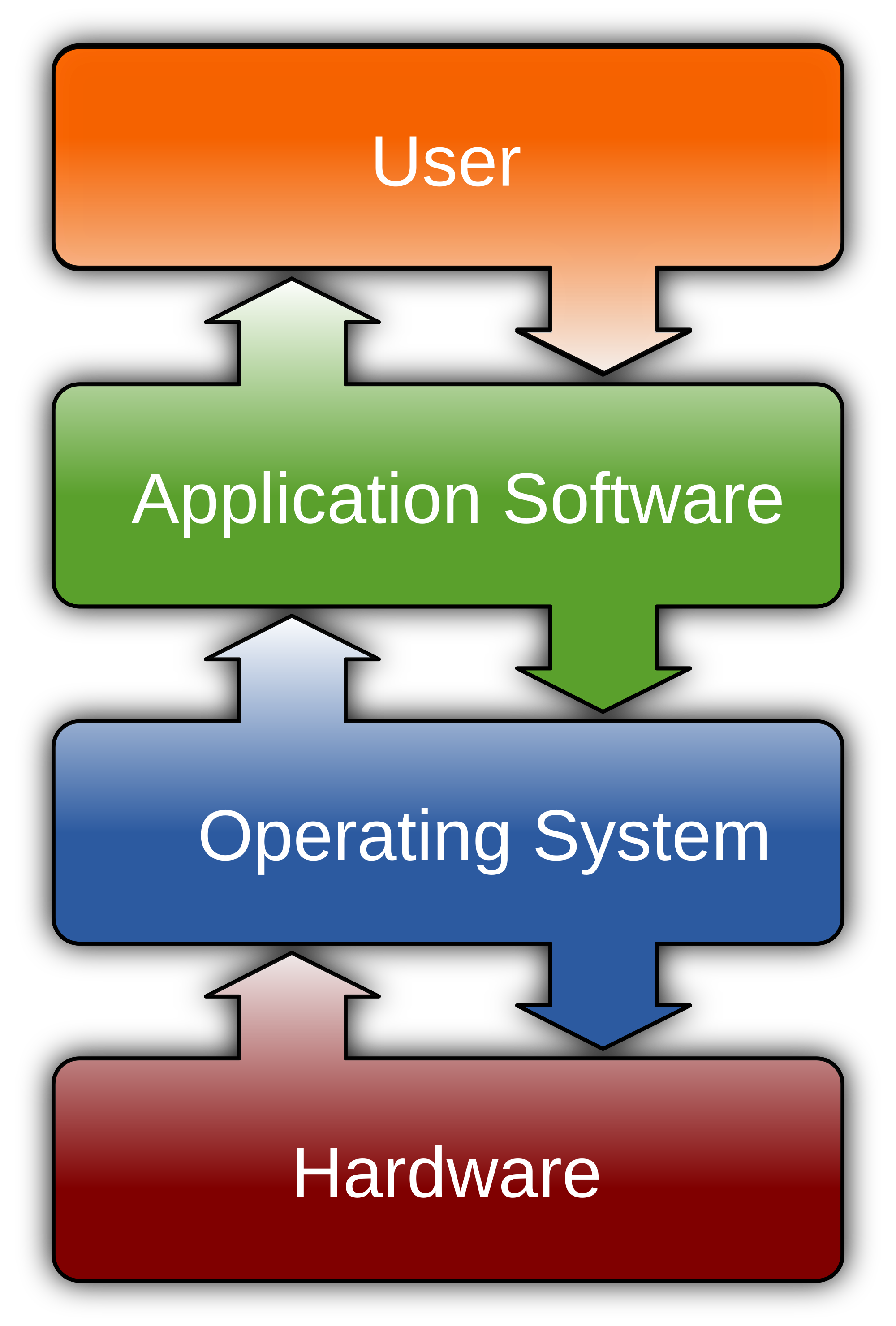 |
 |
Digital skills
- Interacting with the ICT environment
- Understanding the difference between operating system and application software
Description of activity with detailed steps
Teacher-led component
- Students in small groups can make a of list all the items a fridge does and a list of all the things they think a computer can do.
- In a group activity your teacher will compile all the group comments in a digital mind map using a concept mapping tool and encourage students to classify the various things the computer will do.
- The teacher will discuss why an operating system needed is and how it works with different applications to ensure that data is communicated
- With the help of a schematic the teacher will discuss the parts of a computer
- In small groups the students can switch on a computer and identify the parts they know
Student activities
- With your friends, compare a mobile phone and the computer and list the things each does
- Discuss with your friends if there is any difference
- For any one mobile application, draw a flowchart/ concept map to document all the steps in using the application. Click here for an example.
- Give variations for activities.
Portfolio
- All mind maps/ charts to be digitized and add it to the cumulative portfolio
