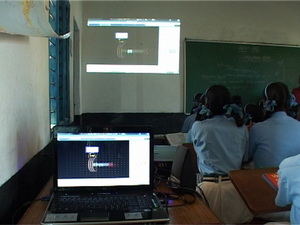ICT student textbook/What is the nature of ICT
Overview
We saw in the previous chapter about how ICT are part of many things we do; and how they have changed the way we are working, learning and even playing.
To understand how these things happen, let us consider the following pictures:
Sources from the Kerala IT@Schools project and a government high school science class two short stories below:
- Ramulu was a farmer in a small village in a southern state. Agriculture was the main source of income from his 2 acre plot and he was growing vegetables and groundnuts. A few years ago he purchased a cell phone and enrolled his number in a market update service. He started receiving daily price information on various agricultural commodities. This helped him manage how much he harvested, how much he took to the market and what prices he sold at.
Objectives
In this unit you will be learning about:
- The nature of ICT - how technology has grown in society, how ICT has developed and how it has changed the way society is organized today
- How to use technology for self learning and collaborating with your friends
- The various things you can do with ICT (like writing, painting, singing)
- How to use ICT safely and also what are the principles to keep in mind when we use ICT to learn about legal aspects of technology, safety aspects of technology
How is the unit organized
In this unit, there are three levels of activities, to match roughly to classes 6-8. The activities will increase in difficulty - based on the ICT skills needed as well as subject knowledge that you will be building. As you work on the various activities for the different ICT areas in the each level, you will also get experienced with more ICT skills and this would help you with the subsequent level.
The levels of the unit have been defined based on the ICT skills that we expect to build as well as the overall understanding and subject levels expected. You can imagine this somewhat like a spiral staircase where you learn some topic at a basic level, you move along to the next class and you can come back to discuss the same topic at a more advanced level.
At each level you will be exploring different digital skills and you will also be required to create outputs that will explain your process of learning and demonstrate a particular digital skills. Some of the outputs will be such that you can keep adding to it in each unit.
The detailed description of objectives for each level are discussed here.
| Level | Objectives | Digital Literacy Component | Looking at your learning |
| Level 1 |
|
|
|
| Level 2 |
|
|
|
| Level 3 |
|
|
|