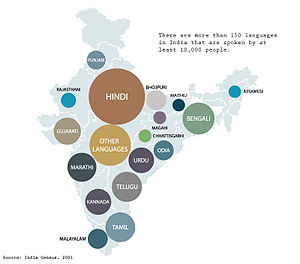Difference between revisions of "ICT student textbook/How to make data meaningful"
Jump to navigation
Jump to search
| Line 30: | Line 30: | ||
=Description of activity with detailed steps= | =Description of activity with detailed steps= | ||
==Teacher led activity== | ==Teacher led activity== | ||
| − | + | {|class="wikitable" | |
| − | # | + | |- |
| − | # | + | |style="width: 40%;|[[File:Indian_Spices.jpg|300px|Indian spices]] |
| − | # | + | |style="width: 40%;|[[File:Indian-languages-map.jpg|300px|Indian languages]] |
| − | + | |style="width: 40%;| | |
| − | + | #Your teacher will use these data sets to discuss how data elements can be identified for any set of data | |
| − | + | #Each data element will have a value associated with it and the data can be organized along those values | |
| − | + | #It is also possibly to pictorially represent the data once it is organized | |
| + | |} | ||
| + | |||
==Student activities== | ==Student activities== | ||
Revision as of 21:20, 15 October 2016
Title of Activity
Objectives
- Data can be organized for meaning making
- Identifying data elements to capture for organizing data
- Identifying method of organizing that will allow you to answer the questions
- Representing data in pictures
What prior skills are assumed
- What prior skills are assumed
- Understanding of different types of data
- Creating folders and saving files
- Opening a given file with the correct application
- Familiarity with using a key board and text input (Telugu)
Resources needed
Hardware, software, File
- Data in the form of bar graphs, pictographs, maps (images)
- Computer lab with projection
- Handout - Learn Ubuntu
- Handout - Learn LibreOffice Writer
- Handout - Learn Tux Typing
Description of activity with detailed steps
Teacher led activity
Student activities
Portfolio
How to use the template
- {{subst:ICT-Project}}
- After the template is inserted go to the side box syntax and add the corresponding chapter link from the teacher handbook
Add a link to the Teacher Handbook