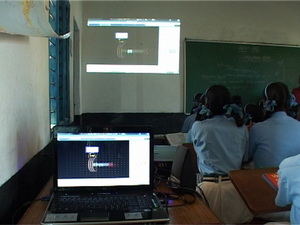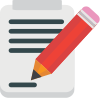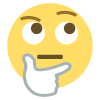Difference between revisions of "ICT student textbook/What is the nature of ICT"
| Line 37: | Line 37: | ||
{|class="wikitable" | {|class="wikitable" | ||
|- | |- | ||
| − | | style="width: 10%;" |[[File:Emojione 1F4DD.svg|left|thumb| | + | | style="width: 10%;" |[[File:Emojione 1F4DD.svg|left|thumb|100x100px]] |
| style="width: 90%;" | | | style="width: 90%;" | | ||
<br><br><br><br> | <br><br><br><br> | ||
| Line 45: | Line 45: | ||
{|class="wikitable" | {|class="wikitable" | ||
|- | |- | ||
| − | | style="width: 10%;" |[[File:Emojione 1F914.svg|center|thumb| | + | | style="width: 10%;" |[[File:Emojione 1F914.svg|center|thumb|100x100px]] |
| style="width: 90%;" |{{font color|Purple|''Ask your teacher or parent or other older members in your neighbourhood when was the first time they saw a computer or a phone or TV''.}} | | style="width: 90%;" |{{font color|Purple|''Ask your teacher or parent or other older members in your neighbourhood when was the first time they saw a computer or a phone or TV''.}} | ||
<br><br><br><br><br> | <br><br><br><br><br> | ||
Revision as of 13:07, 12 December 2016
What is this unit about
We saw in the previous chapter about how ICT are part of many things we do; and how they have changed the way we are working, learning and even playing. What is it about ICT that allow such changes to happen?
Let us consider the following pictures. Below each picture write 2-3 words describing what is happening in the picture.
|
|
|
|
|
|
|
|
Image credits: Kerala IT@Schools project, Government high school science class, Mysuru, IT for Change, Wikimedia Commons. All images are licensed under Creative Commons license which allows for free sharing with attribution.
Think and write
Write down below what are the characteristics of ICT that allows the various things above. Discuss these with your friends and teachers.
|
|
To do these things, you use ICT devices including a mobile phone, a computer, camera and many more. People may tell you about how they communicated or did things in the days before the phone. It may be very hard for you to imagine but ICT (and all other technologies) were not always there - they got developed over time.
| Ask your teacher or parent or other older members in your neighbourhood when was the first time they saw a computer or a phone or TV.
|
As you studied ICT, you may also have guessed one more thing - they need to be connected. Internet is a set of computers connected with one another. How these help in doing the various things we will see later on in this unit.
In this unit, you will learn about what is ICT, how ICT developed and how we need to work with ICT for all of us to benefit. You can read more about how ICT developed in the chapter on Science, Technology and Society.
Objectives
Interacting with ICT
- Understanding the nature of ICT - how technology has developed in society, how ICT has developed and how it has changed the way society is organized today
- Understanding about the ICT environment - various devices and applications
- Understanding the safe use of ICT
- Understanding the ethical and legal aspects of ICT
Communicating with ICT
- Understanding how to use technology for self learning
- Understanding how to use technology for connecting with each other for learning
Creating with ICT
- Understanding that you can do various things with ICT (like writing, painting, mapping, singing)
- Getting familiar with different applications for creating with ICT
How is the unit organized
In this unit, there are three levels of activities. The activities will increase in difficulty - based on the ICT skills needed as well as subject knowledge that you will be building. As you work on the various activities for the different ICT areas in the each level, you will also get experienced with more ICT skills and this would help you with the subsequent level.
You can imagine this somewhat like a spiral staircase where you learn some topic at a basic level, you move along to the next class and you can come back to discuss the same topic at a more advanced level.
At each level you will be exploring new things about ICT; you will also be creating your outputs and building what is called a digital portfolio. This portfolio will include your outputs; they will be such that you will know what you have learnt and you will also know the method of learning. At the end of the year, your teacher will assess your portfolio.
You can also make your portfolio such that you can keep adding to it. How is that possible? When you make a model of clay or thermocoal, you cannot change it after you make it. One of the special features of ICT is that you can change (edit) your creation. This means that, in Class 7 you can change what you completed in class 6 or in Class 8 you can change what you completed in class 7. This means you can keep adding to your knowledge and also improve the quality of your output. You will have a cumulative portfolio at the end of class 8.