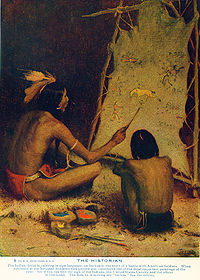Difference between revisions of "ICT student textbook/Photo and image essays"
Jump to navigation
Jump to search
| Line 36: | Line 36: | ||
{|class="wikitable" | {|class="wikitable" | ||
|- | |- | ||
| − | |style="width: 30%;|[[File:The How and Why Library 002.jpg|left| | + | |style="width: 30%;|[[File:The How and Why Library 002.jpg|left|200px|How ICT perhaps began?]] |
|style="width: 70%;| | |style="width: 70%;| | ||
# Your teacher will show you an image for you to tell a story about. | # Your teacher will show you an image for you to tell a story about. | ||
| Line 42: | Line 42: | ||
# She will demonstrate how there can be different stories. | # She will demonstrate how there can be different stories. | ||
# Discuss with your teacher what are the elements of story telling that are involved - listing the important events, sequence them, determine the medium and format of communication. | # Discuss with your teacher what are the elements of story telling that are involved - listing the important events, sequence them, determine the medium and format of communication. | ||
| + | #Your teacher will also show you other kinds of images -infographics, timelines and a series of images for you to understand how each communicates | ||
|} | |} | ||
Revision as of 18:54, 16 October 2016
Photo and image essays
Objectives
- Capturing an image so as to tell a story, communicate
- Understanding that a sequence of images can be created as an essay
- Getting familiar with different methods of image capture
- Ability to build a script to tell a story
What prior skills are assumed
- Ability to operate ICT equipment safely, including mobiles, camera, etc (If this is not the case, a short introcuctory session can be done by the teacher)
- Familiarity with the ICT environment and managing files and folders
- Text typing in local languages - through concept mapping or text editing
Resources needed
Hardware, software, Files
- Images, photos
- Camera. mobile
- Computer lab with projection equipment
- Learn Ubuntu
- Learn LibreOffice Writer
- Learn Kolor Paint
Digital skills
- Capturing images and organizing them in folders
- Viewing images
- Combining different formats together - text and image
Description of activity with detailed steps
Teacher led activity
|
Student activities
Portfolio
How to use the template
- {{subst:ICT-Project}}
- After the template is inserted go to the side box syntax and add the corresponding chapter link from the teacher handbook
Add a link to the Teacher Handbook