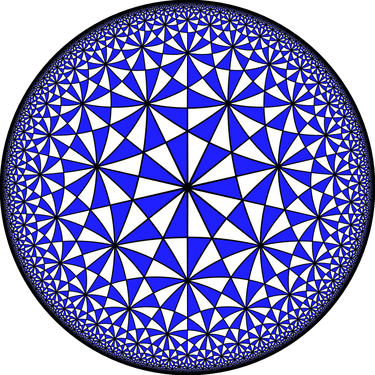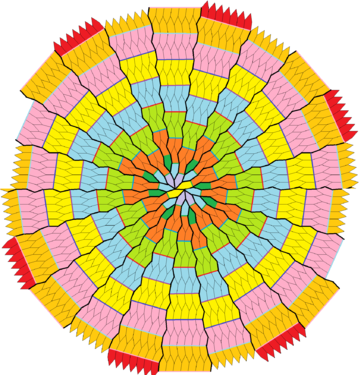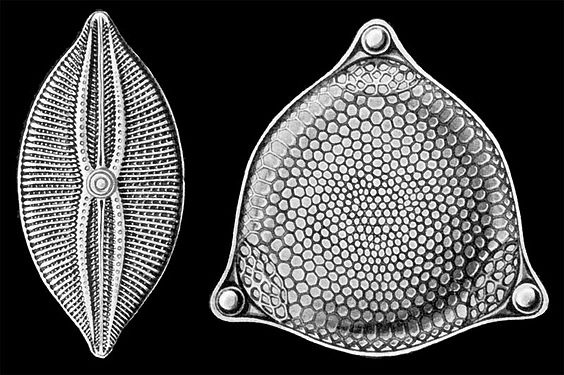Difference between revisions of "ICT student textbook/Exploring symmetry with Geogebra"
Jump to navigation
Jump to search
m (1 revision imported) |
Revision as of 12:44, 17 May 2017
Exploring symmetry with Geogebra
In this activity, you will explore lines of symmetry, reflection and rotation of objects.
Objectives
- Understanding rotation and reflection of geometric constructions
- Reflecting objects and drawing lines of symmetry
- Identifying lines of symmetry in given shapes visually
- Recognizing symmetric and non-symmetric objects
What prior skills are assumed
- Familiarity with the Geogebra application and tool bar
- Able to create different Geogebra sketches using the various functionalities - line, line segment, measurement of angles, measurement of segments, drawing polygons
What resources do you need
- Computer lab with projection equipment
- Handout for Ubuntu
- Handout for LibreOffice Writer
- Handout for Geogebra
- Geogebra files
- Handout for screenshot
What digital skills will you learn
- Creating Geogebra files to explore mathematical concepts
- Inserting screenshots of Geogebra sketches in a text document and summarizing the mathematics investigation
Description of activity with detailed steps
Teacher led activity
Part 1- Locating and drawing lines of symmetry
Look at the following pictures with your teacher. Identify how many lines of symmetry are there.
- Figures with symmetry
Your teacher will demonstrate the following:
- How to insert an image in Geogebra
- How to draw lines of symmetry to visually inspect symmetry?
Part 2 - Exploring ideas with symmetry with rotating and reflecting objects, in 2D and 3D
Your teacher will demonstrate the following to you in a Geogebra file:
- Drawing a line and rotating it
- Drawing a line segment and rotating it
- Creating reflections of objects
- Rotating polygons and creating new figures
The following Geogebra files will be used for this class.
Student activities
Part 1 - Locating and drawing lines of symmetry
- You can insert the images discussed with your teacher and draw the lines of symmetry
- In the previous activity on Drawing with Geogebra, you had made several geometric sketches. Open those sketches and examine the axes of symmetry in those figures.
Part 2 - Exploring symmetry with reflection and rotation
- Draw polygon shapes and rotate and reflect the polygon along a line or along a point. Explore what shapes you can produce.
- Use the regular polygon tool and rotate around a point to see what shapes are produced.
Portfolio
- Your Geogebra sketches will be part of the portfolio.