ICT student textbook/Learning science with different technology tools
Jump to navigation
Jump to search
Using simulations to learn science
In this activity, you will get introduced to how to use simulations to explore a topic in science, as a virtual experiment.
Objectives
- Understanding the importance of experimentation in science
- Developing an understanding of simulations and how they work
- Developing a communication based on a simulation completion
What prior skills are assumed
- Familiarity with the ICT environment
- Ability to work with multiple applications
- Being able to create text documents, concept maps and graphics communication
What resources do you need
- Computer lab with projection
- Access to internet
- Handout for Ubuntu
- Handout for PhET
What digital skills will you learn
- Working with interactive environments like simulations
- Taking screenshots of simulation applications
- Creating an experiment log with simulation details, observations and conclusions
Description of activity with detailed steps
Teacher led activity
Watch the following three resources that your teacher will demonstrate in the class. Discuss, in small groups, and share with your teacher what is the difference between each of the three resources.
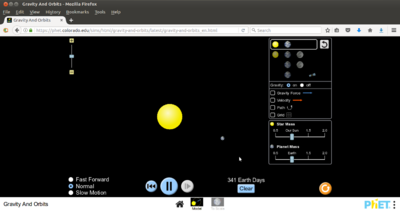
|

|
|
In particular, discuss with your teacher and the class how simulations are different.
Your teacher will demonstrate the following to you:
- Opening a simulation (Force)
- Changing the parameters
- Taking screenshots of the virtual experiment at different points and with different parameters
- Analyse what is happening and record your understanding
- Create a text document with screenshots of the simulation and discussion of the experiment
Student activities
- Your teacher will give you the following simulations
- Color vision
- Friction
- Sound
- In groups, you can work with the simulations and also answer the questions given.
- You will create a text document which contains a description of the experiment as you have simulated it
Portfolio
- Your text document with the description of the virtual experiment you have done
- Your folder with screenshot images of the simulations you have run