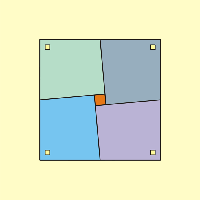ICT student textbook/What all can a computer do
What all can a computer do
Objectives
- Understanding that there are different devices for reading, representing data
- Understanding that data of different kinds and can be edited, processed, combined in multiple formats which is what makes it possible to do many things with ICT
- Understanding that the computer communicates with data, and can connect to other devices
- Understanding that data can be organized in files and folders
- Getting familiar with input devices
What prior skills are assumed
- Students have already been introduced to the basic functioning of the computer environment
- An understanding of an operating system
- Application software
Resources needed
Hardware, software, Files
- Videos, images to show
- Text files
- Geogebra Animations
- Internet availability to demonstrate a web page
- Handout for Tux Typing
- Handout for Tux Paint
- Handout for Freeplane
Digital skills
- Getting familiar with the ICT environment; operating system, files and folders
- Learning to work with input devices
- Learning to work with multiple applications
Description of activity with detailed steps
Teacher led activity
- Watch the video shown by your teacher and see if any of the applications are familiar to you
- Your teacher will demonstrate a file folder different kinds of files to you, which are opened by different applications. With your friends, you need to focus and point out the features of each application:
- What is the file name and file extension
- How the application was opened (from a menu or right click)
- What all did they see on the application
- What input had to be given (for example, opening a browser and typing an URL)
- What controls are available (increase in size, volume, etc)
- Your teacher will also demonstrate the Applications Menu to demonstrate Tux Typing and Tux Paint.
Student activities
- On your computers, open the files that have been saved in a folder.
|
|
|||
|
|
File:Birds in Telugu from Vidyaonline.pdf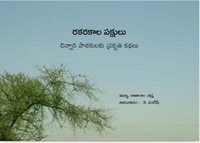
|
File:Angle sum property of a triangle.ggb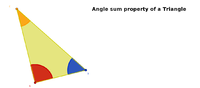
|
Image credits: YouTube, Geogebra file shared by teacher in Karnataka, Wikimedia Commons. All images are licensed under Creative Commons license which allows for free sharing with attribution. Telugu book from Vidyaonline is free to use for non-commercial purposes.
- As you opened each of the files, please make a note of how it opened, what was the file name, what it did. Your teacher will help you document it in a table. Did you get to open many different applications on the computer?
- Now, you need to practice with the input devices of the computer so that you can interact with the computer faster and more easier.
- Open the Application called Tux Typing and take turn with your friends in a group to practice
- Open the Application called Tux Paint and take turn with your friends in a group to practice
- Create your own work folders on the computer, if not done already
Portfolio
- Lesson logs of Tux Typing
- Files created with Tux Paint