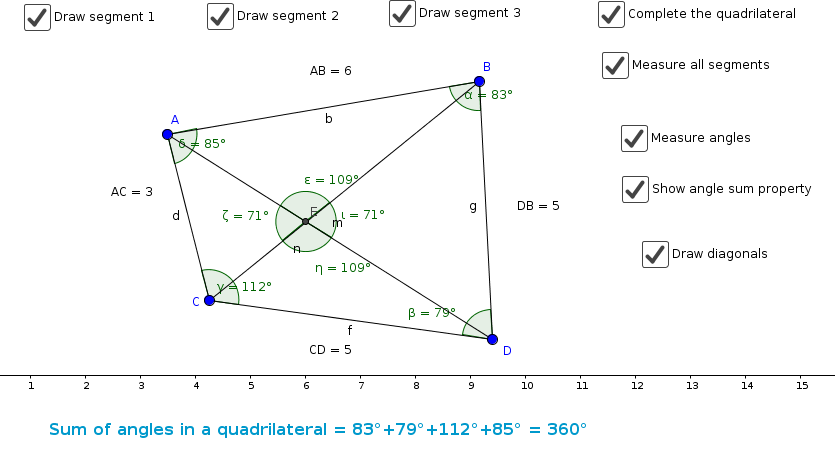Difference between revisions of "ICT student textbook/Getting introduced to quadrilateral properties"
Jump to navigation
Jump to search
m (1 revision imported) |
|||
| Line 10: | Line 10: | ||
<u>{{font color|brown|'''Getting introduced to quadrilateral properties'''}}</u><br> | <u>{{font color|brown|'''Getting introduced to quadrilateral properties'''}}</u><br> | ||
{{font color|brown|In this activity, you will explore how different quadrilateral shapes are formed}} | {{font color|brown|In this activity, you will explore how different quadrilateral shapes are formed}} | ||
| − | === | + | ===Objectives=== |
#Using Geogebra to accurately construct and label geometric figures | #Using Geogebra to accurately construct and label geometric figures | ||
#Visualizing how quadrilaterals are formed | #Visualizing how quadrilaterals are formed | ||
| Line 18: | Line 18: | ||
#Working with text document and adding pictures | #Working with text document and adding pictures | ||
===What resources do you need=== | ===What resources do you need=== | ||
| − | # | + | # Working computer lab with [[Explore a computer|projector]] |
| − | #[[Learn | + | # Computers installed with [[Learn Ubuntu|Ubuntu Operating System]] |
| − | #Handout for [[Learn Ubuntu|Ubuntu]] | + | # Handout for [[Learn Ubuntu|Ubuntu]] |
#Handout for [[Learn Geogebra|Geogebra]] | #Handout for [[Learn Geogebra|Geogebra]] | ||
#Handout for [[Learn Screenshot|Screenshot]] | #Handout for [[Learn Screenshot|Screenshot]] | ||
#Geogebra files for demonstration | #Geogebra files for demonstration | ||
| + | |||
===What digital skills will you learn=== | ===What digital skills will you learn=== | ||
#Learning to work with interactive applications, with given input | #Learning to work with interactive applications, with given input | ||
Revision as of 00:23, 12 June 2017
Getting introduced to quadrilateral properties
In this activity, you will explore how different quadrilateral shapes are formed
Objectives
- Using Geogebra to accurately construct and label geometric figures
- Visualizing how quadrilaterals are formed
- Understanding properties of quadrilaterals
What prior skills are assumed
- High level of familiarity with the Geogebra tool bar and the different features
- Working with text document and adding pictures
What resources do you need
- Working computer lab with projector
- Computers installed with Ubuntu Operating System
- Handout for Ubuntu
- Handout for Geogebra
- Handout for Screenshot
- Geogebra files for demonstration
What digital skills will you learn
- Learning to work with interactive applications, with given input
- Creating, saving files with Geogebra
- Accurately drawing and measuring geometry figures
- Inserting pictures and completing the worksheet
Description of activity with detailed steps
Teacher led activity
We will continue the work you did with Geogebra last year to learn more mathematics. Your teacher will display the file below and ask you to explore how quarilaterals can be constructed.
You will use the following Geogebra file for this lesson. (You can click on the image to download the Geogebra file, you can do this for any Geogebra file in the text book)
Your teacher will demonstrate the following to you:
- Drawing segments after plotting points
- Measuring and labeling segments
- Identifying and measuring angles
- Using the rounding off option
- Marking a quadrilateral
- Verifying angle sum property
- Making a textbox with a conclusion
- Demonstrating the use of an input box like a check box
Student activities
Click here to download the Quadrilateral worksheet and here to download the triangle worksheet. After the demonstration lesson, you will learn to construct the following:
- Four intersecting lines with the formation of a quadrilateral - try it with all equal sides, two sides equal, etc. Did you notice any difficulty in construction?
- Exploring the properties of a quadrilateral and completing a worksheet
Portfolio
- Your completed Geogebra files will be the addition to your digital portfolio.
- Completed worksheet