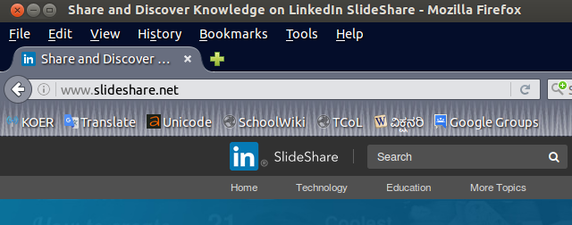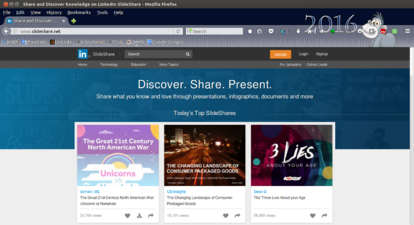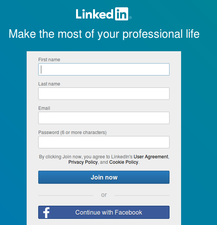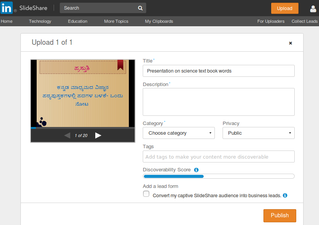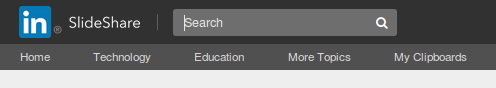Difference between revisions of "Learn Slideshare"
Jump to navigation
Jump to search
m (1 revision imported: from troer) |
|||
| Line 1: | Line 1: | ||
| + | {| style="height:10px; float:right; align:center;" | ||
| + | |<div style="width:150px;border:none; border-radius:10px;box-shadow: 5px 5px 5px #888888; background:#ffffff; vertical-align:top; text-align:center; padding:5px;"> | ||
| + | ''[http://karnatakaeducation.org.in/KOER/index.php/%E0%B2%B8%E0%B3%8D%E0%B2%B2%E0%B3%88%E0%B2%A1%E0%B3%8D%E2%80%8C%E0%B2%B6%E0%B3%87%E0%B2%B0%E0%B3%8D_%E0%B2%95%E0%B2%B2%E0%B2%BF%E0%B2%AF%E0%B2%BF%E0%B2%B0%E0%B2%BF ಕನ್ನಡದಲ್ಲಿ ನೋಡಿ]''</div> | ||
| + | |||
<div class="noprint" style="float:right; border:1px solid blue;width:300px;background-color:#F5F5F5;padding:2px;"> | <div class="noprint" style="float:right; border:1px solid blue;width:300px;background-color:#F5F5F5;padding:2px;"> | ||
{| cellspacing="0" | {| cellspacing="0" | ||
Revision as of 10:15, 6 October 2017
Introduction“SlideShare is a web based application for sharing presentations. Basic information
Overview of Features
InstallationIt is a web based application, there is no installation process. Working with the applicationFunctionalitiesYou’ll need to have a presentation files to upload.
Saving the files and formatsNot Applicable Advanced featuresIdeas for resource creationReferences |