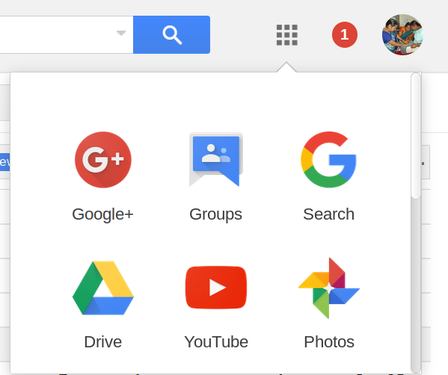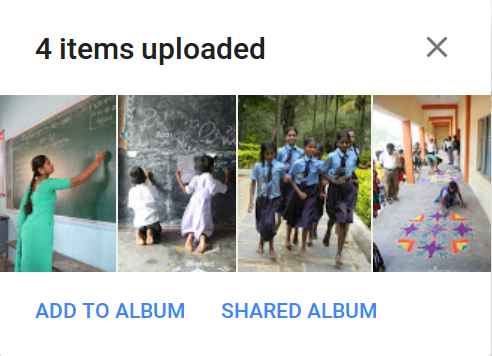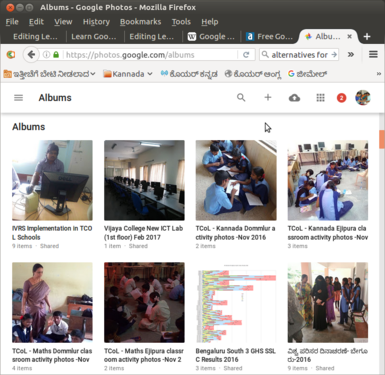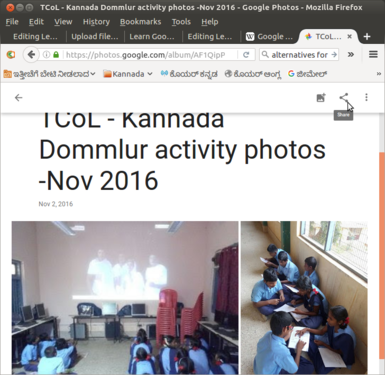Difference between revisions of "Learn Google Photos"
m (1 revision imported: from troer) |
|||
| Line 1: | Line 1: | ||
| + | {| style="height:10px; float:right; align:center;" | ||
| + | |<div style="width:150px;border:none; border-radius:10px;box-shadow: 5px 5px 5px #888888; background:#ffffff; vertical-align:top; text-align:center; padding:5px;"> | ||
| + | ''[http://karnatakaeducation.org.in/KOER/index.php/%E0%B2%97%E0%B3%82%E0%B2%97%E0%B2%B2%E0%B3%8D_%E0%B2%AA%E0%B3%8B%E0%B2%9F%E0%B3%8B%E0%B2%B8%E0%B3%8D%E2%80%8C_%E0%B2%95%E0%B2%B2%E0%B2%BF%E0%B2%AF%E0%B2%BF%E0%B2%B0%E0%B2%BF ಕನ್ನಡದಲ್ಲಿ ನೋಡಿ]''</div> | ||
{{Template:Book-sidebar}} | {{Template:Book-sidebar}} | ||
===Introduction=== | ===Introduction=== | ||
Revision as of 17:51, 4 August 2017
IntroductionBasic information
Overview of FeaturesThe service offers apps for the Android and iOS operating systems, and a website. Users back up their photos to the cloud service, which become accessible for all of their devices. The service analyse photos for similar faces and groups them together in the People category Images can be easily shared with social networks (Google+, Facebook, Twitter) and other services. Working with the applicationAccessing Google Photos
File formats for creationNot applicable Saving the fileNot applicable Export and publishing filesNot applicable Advanced featuresGoogle updated Photos to include automatically generated albums. After an event or trip, Photos will group the best photos together and suggest creating an album with them, alongside maps to show geographic travel and location pins for exact places. Users can also add text captions to describe photos Ideas for resource creationWe can store all photos as subject wise albums, and can easily share photos with peers. References |