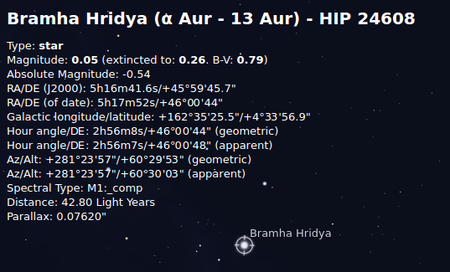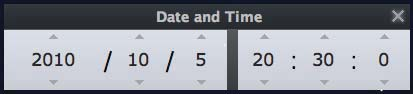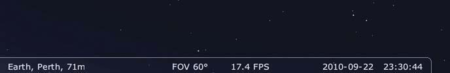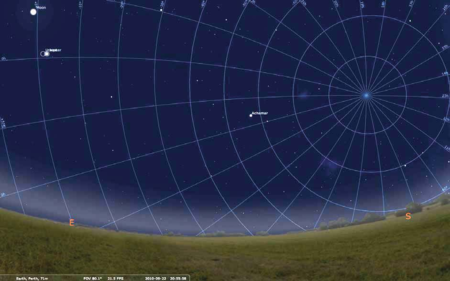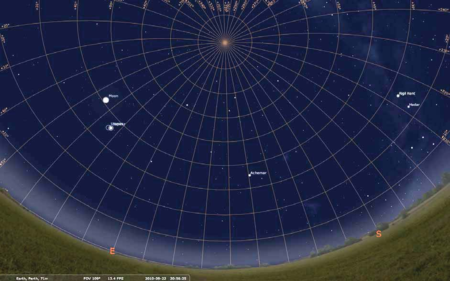Difference between revisions of "Learn Stellarium"
| Line 101: | Line 101: | ||
Setting the correct location and time must be done before Stellarium can be used to | Setting the correct location and time must be done before Stellarium can be used to | ||
plan an evening’s observations. <br> | plan an evening’s observations. <br> | ||
| + | Press F6 to open the Location Window. Alternatively, click on the Location Window | ||
| + | icon in the tool bar. <br> | ||
| + | Type the name of the city in the search box, then select it t. Click on “use as default” | ||
| + | if you wish to retain the setting the next time Stellarium starts. Close when finished. | ||
|- | |- | ||
|style="width: 50%;|[[File:Stellarium_7.png|450px]] | |style="width: 50%;|[[File:Stellarium_7.png|450px]] | ||
|style="width: 50%;|[[File:Stellarium_8.png|450px]] | |style="width: 50%;|[[File:Stellarium_8.png|450px]] | ||
|- | |- | ||
| − | |||
| − | |||
| − | |||
| − | |||
| − | |||
|style="width: 50%;|The main display should reflect the new location details: | |style="width: 50%;|The main display should reflect the new location details: | ||
| + | |style="width: 50%;|Press F5 to bring up the Date and Time window. Set the time to 8:30 PM. | ||
|- | |- | ||
|style="width: 50%;|[[File:Stellarium_9.png|450px]] | |style="width: 50%;|[[File:Stellarium_9.png|450px]] | ||
|style="width: 50%;|[[File:Stellarium_10.png|450px]] | |style="width: 50%;|[[File:Stellarium_10.png|450px]] | ||
|- | |- | ||
| − | |style="width: 50%;| | + | |style="width: 50%;|Time |
| − | |style="width: 50%;| | + | Stellarium also allows us to manipulate time. <br> |
| + | Press the “L” key 3 times to see the stars move across the sky. <br> | ||
| + | Press the “K” key to return time to normal speed. <br> | ||
| + | Press the “J” key repeatedly to make time move backwards. <br> | ||
| + | Press the “8” key to reset the date and time to current. <br> | ||
| + | Press the “7” key to freeze time. <br> | ||
| + | If you get lost, remember: <br> | ||
| + | The “8” key sets the date and time to current.<br> | ||
| + | The “K” key set the simulation to normal speed.<br> | ||
| + | Refer to the status bar at the bottom of the screen at any time to check on the date, | ||
| + | time, and simulation speed. | ||
| + | |style="width: 50%;|Controls for time can also be found on the lower tool bar: | ||
|- | |- | ||
|style="width: 50%;|[[File:Stellarium_11.png|450px]] | |style="width: 50%;|[[File:Stellarium_11.png|450px]] | ||
Revision as of 12:16, 19 October 2016
Introduction
Stellarium is a free open source planetarium for your computer. It shows a realistic sky in 3D, just like what you see with the naked eye, binoculars or a telescope.
It is being used in planetarium projectors. Just set your coordinates and go.
Educational application and relevance
Version
Stellarium Version - 0.12.4
Configuration
No need to configure
Application - Education - Stellarium
Overview of Features
sky
- default catalogue of over 600,000 stars
- extra catalogues with more than 210 million stars
- asterisms and illustrations of the constellations
- constellations for 20+ different cultures
- images of nebulae (full Messier catalogue)
- realistic Milky Way
- very realistic atmosphere, sunrise and sunset
- the planets and their satellites
interface
- a powerful zoom
- time control
- multilingual interface
- fisheye projection for planetarium domes
- spheric mirror projection for your own low-cost dome
- all new graphical interface and extensive keyboard control
- telescope control
visualisation
- equatorial and azimuthal grids
- star twinkling
- shooting stars
- eclipse simulation
- supernovae simulation
- skinnable landscapes, now with spheric panorama projection
customizability
- plugin system adding artifical satellites, ocular simulation, telescope configuration and more
- ability to add new solar system objects from online resources...
- add your own deep sky objects, landscapes, constellation images, scripts...
Other similar applications
Kstar ,
Development and community help
Project coordinator: Fabien Chéreau
Graphic designer: Johan Meuris
Developer: Bogdan Marinov, Alexander Wolf, Timothy Reaves, Guillaume Chéreau, Georg Zotti, Marcos Cardinot, Florian Schaukowitsch
Continuous Integration: Hans Lambermont
Tester: Khalid AlAjaji
and everyone else in the community.
Working with the application
Functionalities
- Please label images as Step 1
- Please add 500px
File formats for creation
Not applicable
Saving the file
Not applicable
Export and publishing files
Not applicable
Advanced features
http://www.stellarium.org/wiki/index.php/Advanced_Use
Installation
| Method of installation | Steps |
|---|---|
| From Ubuntu software Centre | Steps |
| From Terminal | Steps |
| From the web | Steps |
| Web based registration | Steps |
The application on mobiles and tablets
Skymap
Ideas for resource creation
References
http://stellarium.org/
https://en.wikipedia.org/wiki/Stellarium_(software)
How to use template
{{subst:Explore_an_application}} on the page you create for your tool. Page Name should be "Learn ToolName"