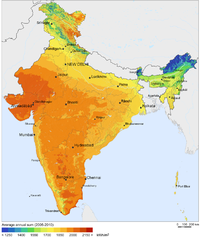Difference between revisions of "ICT student textbook/Data can tell stories"
Jump to navigation
Jump to search
| Line 24: | Line 24: | ||
#Handout - [[Learn Ubuntu]] | #Handout - [[Learn Ubuntu]] | ||
#Handout - [[Learn LibreOffice Writer]] | #Handout - [[Learn LibreOffice Writer]] | ||
| + | =Digital skills= | ||
| + | #Navigating a folder | ||
| + | #Opening multiple files with multiple applications | ||
| + | #Text entry (local languages) | ||
=Description of activity with detailed steps= | =Description of activity with detailed steps= | ||
Revision as of 04:27, 16 October 2016
Data can tell stories
Objectives
- Understand that data can be in different formats
- Reading different kinds of data to make meaning
- Analyzing and expressing
What prior skills are assumed
- Creating folders and saving files
- Opening a given file with the correct application
- Familiarity with using a key board
Resources needed
Hardware, software, Files
- Data in the form of bar graphs, pictographs, maps (images)
- Computer lab with projection
- Access to internet
- Handout - Learn Ubuntu
- Handout - Learn LibreOffice Writer
Digital skills
- Navigating a folder
- Opening multiple files with multiple applications
- Text entry (local languages)
Description of activity with detailed steps
Teacher led activity
Student activities
- Folders with different data sets will be shared on each computer
- Each group of students will get one data set to work with - this will comprise maps, satellite images, pictographs and bar graphs. Your teacher will also give you a set of questions for each data set.
- # Summarize your findings in a text document. Data sets are given below:
Rainfall
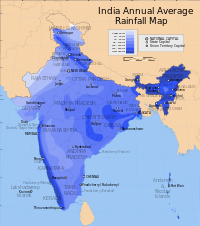
|
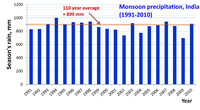
|

|
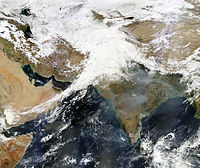
|
Pictographs-one per group
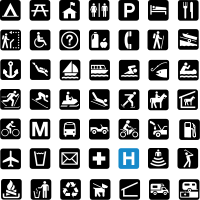
|
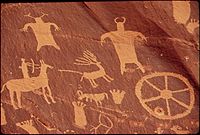
|

|
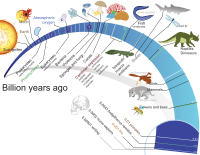
|
India's forests
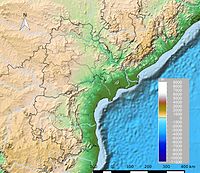
|
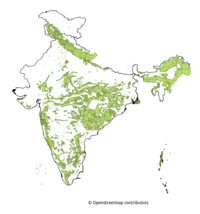
|
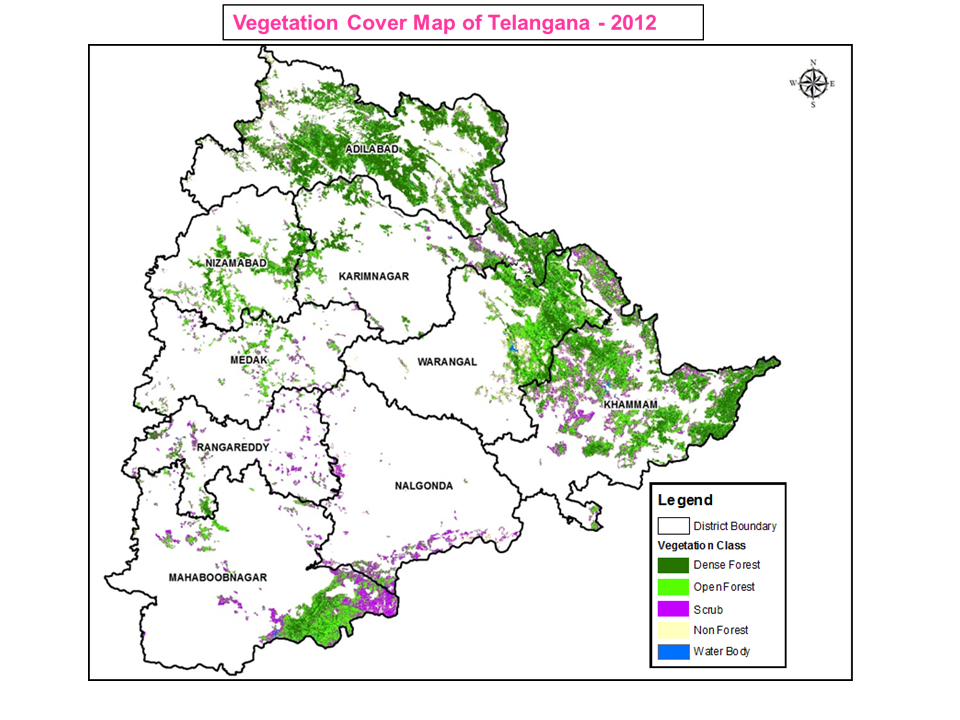
|
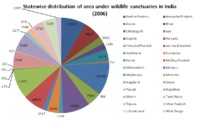
|
Portfolio
- Text document with analysis of data