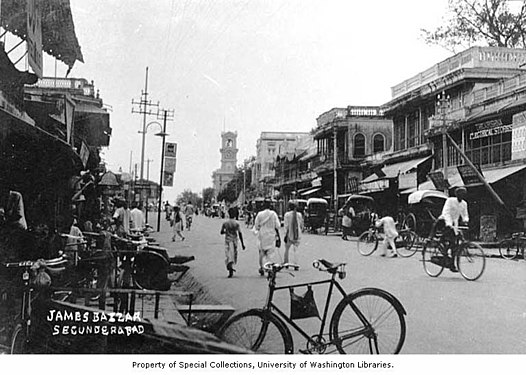Difference between revisions of "ICT student textbook/Photo and image essays"
Jump to navigation
Jump to search
(Created page with "{{Navigate|Prev=Communication with graphics level 1|Curr=Photo and image essays|Next=Tell a story}}") |
|||
| (27 intermediate revisions by 4 users not shown) | |||
| Line 1: | Line 1: | ||
{{Navigate|Prev=Communication with graphics level 1|Curr=Photo and image essays|Next=Tell a story}} | {{Navigate|Prev=Communication with graphics level 1|Curr=Photo and image essays|Next=Tell a story}} | ||
| + | <blockquote> | ||
| + | <big><u>{{font color|brown|'''Creating photo and image essays'''}}</u></big> | ||
| + | |||
| + | {{font color|brown| In this activity you will learn how to compose a story with pictures.}} | ||
| + | |||
| + | </blockquote><div class="noprint" style="float:right; border:1px solid blue;width:300px;background-color:#F5F5F5;padding:2px;"> | ||
| + | {| cellspacing="0" | ||
| + | | [[File:Book.jpg|none|80px|Book image]] | ||
| + | | style="padding-left:2px;" | Go to <br /> [[ICT teacher handbook/Communicating_with_graphics|ICT Teacher Handbook]] | ||
| + | |}</div> | ||
| + | |||
| + | ===Objectives=== | ||
| + | #Capturing an image to tell a story and communicate | ||
| + | #Understanding that a collection of images can be created as an essay | ||
| + | #Getting familiar with different methods of image capture | ||
| + | #Ability to tell a story | ||
| + | |||
| + | ===What prior skills are assumed=== | ||
| + | #Ability to handle ICT equipment safely, including mobiles, camera, etc (If needed, a short introductory session can be done by the teacher) | ||
| + | #Familiarity with the ICT environment and managing files and folders | ||
| + | #Text typing in local languages - through concept mapping and text editing | ||
| + | |||
| + | ===What resources do you need=== | ||
| + | #Working computer lab with [[Explore_a_computer|projector]] | ||
| + | #Computers installed with [[Learn Ubuntu|Ubuntu Operating System]] | ||
| + | #Camera, mobile, connectors | ||
| + | #Images, photos | ||
| + | #Handout for [[Learn Ubuntu|Ubuntu]] | ||
| + | #Handout for [[Learn LibreOffice Writer|LibreOffice Writer]] | ||
| + | #Handout for [[Learn Freeplane|Freeplane]] | ||
| + | #Handout for [[Learn Tux Paint|Tux Paint]] | ||
| + | #Handout for [[Learn Image Viewer|Image Viewer]] | ||
| + | |||
| + | ===What digital skills will you learn=== | ||
| + | #Accessing and creating images - drawing and taking a photo, using the camera to capture and image, using screenshot to capture an image | ||
| + | #Organizing them in folders | ||
| + | #Viewing images | ||
| + | #Combining different formats together - text and image | ||
| + | |||
| + | ===Description of activity with detailed steps=== | ||
| + | ====Teacher led activity==== | ||
| + | Your teacher will demonstrate how to create an image using multiple methods: | ||
| + | # A photograph with a camera (or a mobile) | ||
| + | # Taking a photograph of a hand-drawn illustration with a camera or mobile | ||
| + | # A screenshot or a snapshot from a video playing | ||
| + | She will also show you how these images can be copied to the computer. | ||
| + | |||
| + | ===== ''Single image essay'' ===== | ||
| + | {| class="wikitable" | ||
| + | |- | ||
| + | | style="width: 30%;" |[[File:Mother's Love Cow & Calf.jpg|thumb|A cow and her calf]] | ||
| + | | style="width: 70%;" | | ||
| + | # Your teacher will show you an image about which you will tell a story | ||
| + | # This will involve looking at all the data elements in the image and making connections. | ||
| + | # She will demonstrate how there can be different stories. | ||
| + | # Discuss with your teacher what are the elements of story telling that are involved - listing the important events, put them in order, determine the medium and format of communication. | ||
| + | #For the image shown, discuss as a class how you will tell the story, and the teacher will document this story either as a mind map or a text document | ||
| + | |} | ||
| + | |||
| + | ===== ''Multiple image essays - timeline'' ===== | ||
| + | <gallery mode="packed" heights="250px" caption="How does a place change in hundred years"> | ||
| + | File:JamesStreet Secunderabad 1880.jpg|James Street 1880 | ||
| + | File:James St 1920.jpeg|James Street 1920 | ||
| + | File:James Street Police Station,Secunderabad.jpg|James Street 2000 | ||
| + | </gallery> | ||
| + | # You have already seen different kinds of images like timelines or infographics that can also be used to tell stories. Discuss with your teacher how to capture a timeline of an activity. For example, what story can you tell from these pictures? | ||
| + | # What are the different ways in which you can capture time line of an activity? How can you identify a place from pictures? How many different ideas can you pick up from the pictures? | ||
| + | # Is there a difference between story telling with a single picture and story telling with multiple images? | ||
| + | # Watch how the teacher opens multiple pictures; your teacher will demonstrate how to make an image slide show for viewing multiple pictures. | ||
| + | |||
| + | ===== ''Multiple image essays - capturing moments'' ===== | ||
| + | <gallery mode="packed" heights="200px" caption="What are the feelings here"> | ||
| + | File:Asian-child-male.jpg|A child thinking | ||
| + | File:Muslim boy eating during Ramadan.jpg|Muslim boy eating during Ramadan | ||
| + | File:Indian-Ethnic-Asian-boy.jpg|I like sweets | ||
| + | </gallery> | ||
| + | |||
| + | # Your teacher will show you this next set of images. You can work in groups and discuss with about what stories you can build from these pictures. | ||
| + | # Think about whether there is any difference between this story and the previous story on time line. What is the difference you see and why do you think it is different? | ||
| + | Before starting your own activities, discuss with your teacher how to capture photos and images of places and people that will tell stories on their own. | ||
| + | |||
| + | ==== Student activities ==== | ||
| + | #Make an image essay of any local festival or fair. You can get a collection of 3-5 images (you can either draw them or photograph them) and show them as a slideshow. These images are your story! You use your imagination to tell the story you want, from these images. | ||
| + | #You have studied about natural fibres in your science class. In your community, identify local craftsmen/ occupations/ industry/ shop that makes or sells products using various natural fibres. Examples can include thatching, basket weaving, fabric weaving, dyeing. Find out how these activities are done and develop a picture story. | ||
| + | #Create a picture time line of the following in groups and discuss your creations: | ||
| + | ##Day in the school | ||
| + | ##Preparing for [http://telanganatourism.gov.in/partials/about/festivals-of-telangana/dussehra.html Dussehra] | ||
| + | ##A timeline of the [[wikipedia:Sammakka_Saralamma_Jatara|Samakka Saralamma Jatra]] | ||
| + | ##[[wikipedia:Mission_Kakatiya|Mission Kakatiya]] | ||
| + | |||
| + | ===Portfolio=== | ||
| + | #Your collection of images - organized in a folder | ||
| + | #You would have imagined the story line and developed some ideas for telling a story. Type the story line into a text document. | ||
| + | |||
| + | [[Category:Level 1]] | ||
| + | [[Category:Communication with graphics]] | ||
Latest revision as of 11:13, 6 July 2017
Creating photo and image essays
In this activity you will learn how to compose a story with pictures.
Objectives
- Capturing an image to tell a story and communicate
- Understanding that a collection of images can be created as an essay
- Getting familiar with different methods of image capture
- Ability to tell a story
What prior skills are assumed
- Ability to handle ICT equipment safely, including mobiles, camera, etc (If needed, a short introductory session can be done by the teacher)
- Familiarity with the ICT environment and managing files and folders
- Text typing in local languages - through concept mapping and text editing
What resources do you need
- Working computer lab with projector
- Computers installed with Ubuntu Operating System
- Camera, mobile, connectors
- Images, photos
- Handout for Ubuntu
- Handout for LibreOffice Writer
- Handout for Freeplane
- Handout for Tux Paint
- Handout for Image Viewer
What digital skills will you learn
- Accessing and creating images - drawing and taking a photo, using the camera to capture and image, using screenshot to capture an image
- Organizing them in folders
- Viewing images
- Combining different formats together - text and image
Description of activity with detailed steps
Teacher led activity
Your teacher will demonstrate how to create an image using multiple methods:
- A photograph with a camera (or a mobile)
- Taking a photograph of a hand-drawn illustration with a camera or mobile
- A screenshot or a snapshot from a video playing
She will also show you how these images can be copied to the computer.
Single image essay
|
Multiple image essays - timeline
- How does a place change in hundred years
- You have already seen different kinds of images like timelines or infographics that can also be used to tell stories. Discuss with your teacher how to capture a timeline of an activity. For example, what story can you tell from these pictures?
- What are the different ways in which you can capture time line of an activity? How can you identify a place from pictures? How many different ideas can you pick up from the pictures?
- Is there a difference between story telling with a single picture and story telling with multiple images?
- Watch how the teacher opens multiple pictures; your teacher will demonstrate how to make an image slide show for viewing multiple pictures.
Multiple image essays - capturing moments
- What are the feelings here
- Your teacher will show you this next set of images. You can work in groups and discuss with about what stories you can build from these pictures.
- Think about whether there is any difference between this story and the previous story on time line. What is the difference you see and why do you think it is different?
Before starting your own activities, discuss with your teacher how to capture photos and images of places and people that will tell stories on their own.
Student activities
- Make an image essay of any local festival or fair. You can get a collection of 3-5 images (you can either draw them or photograph them) and show them as a slideshow. These images are your story! You use your imagination to tell the story you want, from these images.
- You have studied about natural fibres in your science class. In your community, identify local craftsmen/ occupations/ industry/ shop that makes or sells products using various natural fibres. Examples can include thatching, basket weaving, fabric weaving, dyeing. Find out how these activities are done and develop a picture story.
- Create a picture time line of the following in groups and discuss your creations:
- Day in the school
- Preparing for Dussehra
- A timeline of the Samakka Saralamma Jatra
- Mission Kakatiya
Portfolio
- Your collection of images - organized in a folder
- You would have imagined the story line and developed some ideas for telling a story. Type the story line into a text document.