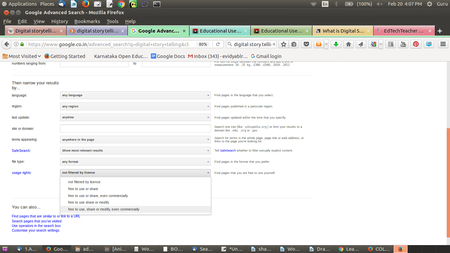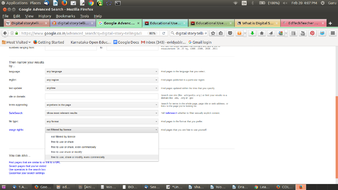Difference between revisions of "User:Rakesh"
Jump to navigation
Jump to search
m (Protected "User:Rakesh" ([Edit=Allow only administrators] (indefinite) [Move=Allow only administrators] (indefinite)) [cascading]) |
|||
| Line 37: | Line 37: | ||
<br> | <br> | ||
| + | ===Thumbline pic ==== | ||
===Adding text as notice === | ===Adding text as notice === | ||
{{Ambox | {{Ambox | ||
Revision as of 10:28, 16 January 2018
Telugu text - ఇలాంటి సమయంలో సర్వశిక్ష అభియాన్ తెలంగాణ రాష్ట్ర సమితి ధూమ్, ధామ్ న్, నం
1. Added a Image with thumbline - left align - with caption - custom size
For caption :- use image as thumbline and with custom size.
caption: Specifying license in Google search settingsSearch engines allow for search results to be filtered and displayed by license. You can do this by specifying OER as a criteria while setting your search preferences. In Google search you need to select Settings → Advanced Search. In Advanced Search, you can select Usage Rights as ‘free to use, share or modify, even commercially’ to get OER that you can re-use with or without modification.
2. Added a Image with frame less - left align - with caption - custom size
3. Added two Image with thumbline - left, right align, remove wrap for second image - with caption - custom size
4. Added Image within the box(used 2 box) -with thumbline - with table caption - custom size
| this is the just normal text I typed. | caption: Specifying license in Google search settingsSearch engines allow for search results to be filtered and displayed by license. You can do this by specifying OER as a criteria while setting your search preferences. In Google search you need to select Settings → Advanced Search. In Advanced Search, you can select Usage Rights as ‘free to use, share or modify, even commercially’ to get OER that you can re-use with or without modification. |
5. Added two Image with box - with caption(right one) - custom size, right and left alignment.
Thumbline pic =
Adding text as notice
| Add text as notice |