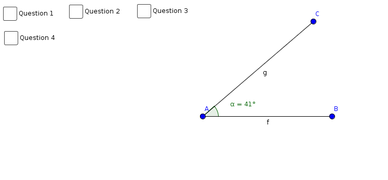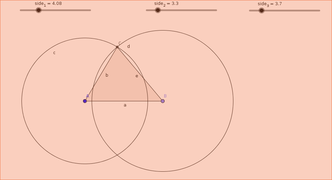Difference between revisions of "ICT student textbook/Using a slider to build animation"
m (1 revision imported: from troer) |
Latest revision as of 14:36, 28 June 2017
Using slider to build animation
In this activity, you will learn how to use slider to vary parameters in a geometric construction
Objectives
- Using Geogebra to make sketches for exploring concepts in geometry
- Understanding how to vary parameters to explore concepts in geometry
- Building animations with slider
What prior skills are assumed
- High level of familiarity with the Geogebra tool bar and the different features, including check box and text box
- Working with text document and adding pictures
What resources do you need
- Working computer lab with projector
- Computers installed with Ubuntu Operating System
- Handout for Ubuntu
- Handout for Geogebra
- Handout for Screenshot
- Geogebra files for demonstration
What digital skills will you learn
- Learning to work with interactive applications, with given input
- Accurately drawing and measuring geometry figures
- Creating animations with changing parameters using the slider function in Geogebra
Description of activity with detailed steps
Teacher led activity
In the last activity, you would have tried to create quadrilaterals with two equal sides, all sides equal etc. You may have found that it is difficult to only visually draw of a given length. In addition, once you have changed the side, you cannot go back to the earlier construction.
In Geogebra, you have a tool called slider which you can use to vary the value of a parameter and by varying it you can study the properties of the figure being constructed.
You will use the following Geogebra files which for this lesson. (You can click on the image to download the Geogebra file, you can do this for any Geogebra file in the text book)
- Angle demonstration with slider
- Side demonstration with slider
Your teacher will demonstrate the following to you:
- Demonstrating how to add a slider
- Angle
- Side
- How to change an object using the mouse/keyboard to change the slider
- Making a textbox with a conclusion
Student activities
After the demonstration lesson, you will learn to construct the following:
- Angle of given side
- Triangle with given sides
- Quadrilateral with given sides
Portfolio
- Your completed Geogebra files will be the addition to your digital portfolio.
- Your screenshots of sliders and associated geogebra sketches