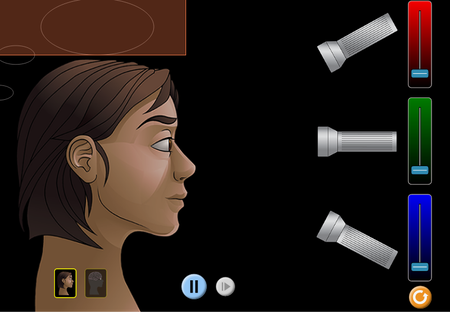Difference between revisions of "ICT teacher handbook/Learning science with simulations"
m (1 revision imported: from troer) |
|
(No difference)
| |
Latest revision as of 14:31, 28 June 2017
Introduction
PhET is a free and open application desktop based simulation tool which can be used to study different experiments. There are many PhET simulations available on the internet. Screenshots can be taken of the simulation or a screencast recording of a simulation can be done to create additional resources for the classroom.
Setting up experiments, investigations and recording and concluding are important processes of science. Simulations can be used to support the physical experimentation. Wherever possible, hands-on experimentation and investigation must be done. In addition or as a follow-up, students can be supported to run computer based simulations. In some cases, a virtual simulation allows the students to run a what-if scenario. Sometimes changes happen very quickly or very slowly. In both cases, studying the changes in a controlled setting may help the students observe the changes, record and document. The simulations are built for a particular process or event and allow the user to modify variables/ parameters to study the experiment.
Chapter objectives
- Understanding the role of experimentation in science
- Facilitating students' self learning through investigation in interactive environments like simulations
- Combining simulations, videos and other digital resources for learning
Digital learning resources
Additional resources
Level 3 -->4 weeks
Introducing the students to simulation
In this introductory class, talk to the students about experimentation as a process and how thought experiments were conducted. To illustrate the different kinds of ICT tools that can be used for learning science, show an animation, video and a simulation and ask the students to discuss the difference between these resources. This will introduce students to the idea of a simulation as a virtual experimentation tool.
Simulation on Colour Vision.
Open the simulation: Color Vision. Run both the simulations – RGB Bulbs and Single Bulb. Then, answer the following questions:
- When only one bulb is used, what colour does the man see? Why?
- When more than one colour is used, what colour does the man see? Why? Does this change if I move the sliders on each of the bulbs the man sees? If it changes, why does it change?
- When all the three bulbs are used, what is the colour that the man sees? Where else do we see white light? If R,G,B when mixed give the white light, what can you say about the nature of the red, green and blue.
- When does the man see any colour and when does he see black?
- What is the filter doing? Explain the difference in colour between the source being monochromatic (single colour) and white.
Simulation on Friction
- Open the PhET simulation on Friction under Physics/ Motion. Run the simulation and answer the following questions.
- What do the moving green and yellow circles indicate?
- When you are rubbing the yellow book on the green book what happens? How do you know that the heat is being generated?
- When the temperature goes very high, the yellow circles fly off. What does this mean physically?
Simulation on sound
- Observe the simulation – Listen to a single source. Run the simulation and answer the following questions.
- Enable the audio-enabled and check the difference between the speaker and the listener. Ask the students, why is this so?
- When you increase the frequency – what are the changes you see, hear? Do you come across these kinds of sounds (frequencies) anywhere. When you change the frequency, the nature of sound changes. There is a name for it. Ask your teacher. Where else does this aspect of sound come in?
- When you change the amplitude, what happens? Based on what you hear, describe what you think is the meaning of amplitude.