Difference between revisions of "Learn Translators"
(Created page with "{{subst:Explore_an_application}}") |
|||
| (6 intermediate revisions by 4 users not shown) | |||
| Line 5: | Line 5: | ||
|}</div> | |}</div> | ||
=Introduction= | =Introduction= | ||
| + | We can use the many online translator to break down the language barrier. One of those translators, here we will know about Google Translator. | ||
| + | Google's free service instantly translates words, phrases, and web pages between English and over 100 other languages.Google Translate is a free multilingual statistical machine translation service provided by Google to translate text, speech, images, sites, or real-time video from one language into another. | ||
==Educational application and relevance== | ==Educational application and relevance== | ||
| + | It helps to learn different languages and translation the documents. | ||
==Version== | ==Version== | ||
==Configuration== | ==Configuration== | ||
| + | Its a web based application, no need to configure. | ||
==Overview of Features== | ==Overview of Features== | ||
| + | For some languages, Google Translate can pronounce translated text, highlight corresponding words and phrases in the source and target text, and act as a simple dictionary for single-word input. If "Detect language" is selected, text in an unknown language can be identified.[5] | ||
| + | In the web interface, users can suggest alternate translations, such as for technical terms, or correct mistakes | ||
==Other similar applications== | ==Other similar applications== | ||
==Development and community help== | ==Development and community help== | ||
| + | Translate Community is a platform intended to improve the Google Translate service. Volunteers can select up to five languages to help improve translation; users can verify translated phrases and translate phrases in their languages to and from English, helping to improve the accuracy of translating more rare and complex phrases. | ||
=Working with the application= | =Working with the application= | ||
==Functionalities== | ==Functionalities== | ||
| − | |||
| − | |||
{| class="wikitable" | {| class="wikitable" | ||
|- | |- | ||
| − | |style="width: 50%;| | + | |style="width: 50%;|[[File:Translators_1_Web_Browser.png|450px]] |
| − | |style="width: 50%;| | + | |style="width: 50%;|[[File:Translators_2_Main_Page.png|450px]] |
|- | |- | ||
| − | |style="width: 50%;| | + | |style="width: 50%;|Step 1- To open translation, firts open web browser by clicking Application-Internet-Firefox or Chrome web browser. And then in the web page adress bar type- https://translate.google.com. |
| − | |style="width: 50%;| | + | |style="width: 50%;|Step 2- Google Translate main page will appear like this. In this two boxes we can put words to translate different languages. |
|- | |- | ||
| − | |style="width: 50%;| | + | |style="width: 50%;|[[File:Translators_3_Languages.png|450px]] |
| − | |style="width: 50%;| | + | |style="width: 50%;|{{ext-img|450px|https://upload.wikimedia.org/wikipedia/commons/9/9f/Translators_4_Translation_word.png}} |
|- | |- | ||
| − | |style="width: 50%;| | + | |style="width: 50%;|Step 3- By clicking on Languages option you can see variety of languages. and you can select anyone to translate. |
| − | |style="width: 50%;| | + | |style="width: 50%;|Step 4- Once you entered words to the left box, the translated version will shown in the right box the above. image. |
| + | If you are not satisfied with translation or if you didn't find translation for your word, then you can also contribute to this translation. To contribute you need to login to your Gmail ID and then you can see "Suggest an edit" option. by clicking there you can modify or submit your translation. | ||
|} | |} | ||
==File formats for creation== | ==File formats for creation== | ||
| − | + | Not Applicable | |
==Saving the file== | ==Saving the file== | ||
| − | + | Not Applicable | |
==Export and publishing files== | ==Export and publishing files== | ||
| − | + | Not Applicable | |
==Advanced features== | ==Advanced features== | ||
| + | #It offers a web interface, mobile interfaces for Android and iOS, and an API that developers can use to build browser extensions, applications and other software. | ||
| + | #As of October 2016, Google Translate supports 103 languages at various levels and serves over 200 million people daily. | ||
| + | #Google Translate is available in some browsers as an extension which can run the translation engine. | ||
| + | #A number of Firefox extensions exist for Google services, and likewise for Google Translate, which allow right-click command access to the translation service. | ||
| + | #An extension for Google's Chrome browser also exists;[7] in February 2010, Google Translate was integrated into the standard Google Chrome browser for automatic web page translation. | ||
=Installation= | =Installation= | ||
| − | + | Since its a Online based application, no need to configure or install. IF we have a internet connection we can use this through browser. | |
| − | + | ||
| − | |||
| − | |||
| − | |||
| − | |||
| − | |||
| − | |||
| − | |||
| − | |||
| − | |||
| − | |||
=The application on mobiles and tablets= | =The application on mobiles and tablets= | ||
| − | + | There are many translator avaible in Android Mobile Playstore, we can use Google Translator in mobile also. | |
=Ideas for resource creation= | =Ideas for resource creation= | ||
| + | It helps to understand the different language documents. | ||
| + | =References= | ||
| + | [https://en.wikipedia.org/wiki/Google_Translate#Translate_Community Wikipedia] | ||
| − | + | [[Category:Explore an application]] | |
| − | |||
| − | |||
Latest revision as of 10:33, 23 February 2017
Introduction
We can use the many online translator to break down the language barrier. One of those translators, here we will know about Google Translator. Google's free service instantly translates words, phrases, and web pages between English and over 100 other languages.Google Translate is a free multilingual statistical machine translation service provided by Google to translate text, speech, images, sites, or real-time video from one language into another.
Educational application and relevance
It helps to learn different languages and translation the documents.
Version
Configuration
Its a web based application, no need to configure.
Overview of Features
For some languages, Google Translate can pronounce translated text, highlight corresponding words and phrases in the source and target text, and act as a simple dictionary for single-word input. If "Detect language" is selected, text in an unknown language can be identified.[5] In the web interface, users can suggest alternate translations, such as for technical terms, or correct mistakes
Other similar applications
Development and community help
Translate Community is a platform intended to improve the Google Translate service. Volunteers can select up to five languages to help improve translation; users can verify translated phrases and translate phrases in their languages to and from English, helping to improve the accuracy of translating more rare and complex phrases.
Working with the application
Functionalities
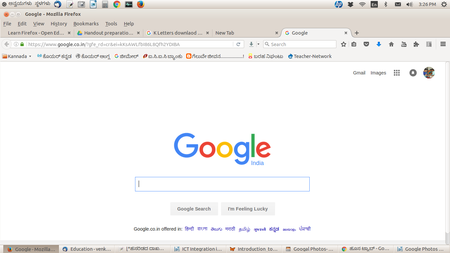
|
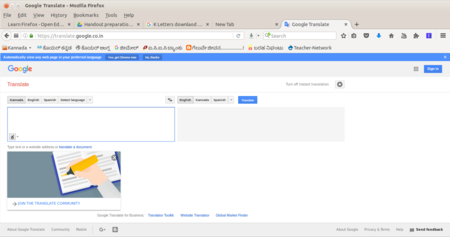
|
| Step 1- To open translation, firts open web browser by clicking Application-Internet-Firefox or Chrome web browser. And then in the web page adress bar type- https://translate.google.com. | Step 2- Google Translate main page will appear like this. In this two boxes we can put words to translate different languages. |
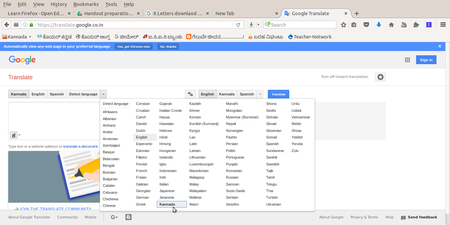
|

|
| Step 3- By clicking on Languages option you can see variety of languages. and you can select anyone to translate. | Step 4- Once you entered words to the left box, the translated version will shown in the right box the above. image.
If you are not satisfied with translation or if you didn't find translation for your word, then you can also contribute to this translation. To contribute you need to login to your Gmail ID and then you can see "Suggest an edit" option. by clicking there you can modify or submit your translation. |
File formats for creation
Not Applicable
Saving the file
Not Applicable
Export and publishing files
Not Applicable
Advanced features
- It offers a web interface, mobile interfaces for Android and iOS, and an API that developers can use to build browser extensions, applications and other software.
- As of October 2016, Google Translate supports 103 languages at various levels and serves over 200 million people daily.
- Google Translate is available in some browsers as an extension which can run the translation engine.
- A number of Firefox extensions exist for Google services, and likewise for Google Translate, which allow right-click command access to the translation service.
- An extension for Google's Chrome browser also exists;[7] in February 2010, Google Translate was integrated into the standard Google Chrome browser for automatic web page translation.
Installation
Since its a Online based application, no need to configure or install. IF we have a internet connection we can use this through browser.
The application on mobiles and tablets
There are many translator avaible in Android Mobile Playstore, we can use Google Translator in mobile also.
Ideas for resource creation
It helps to understand the different language documents.
