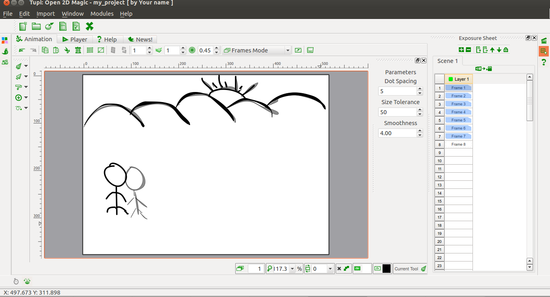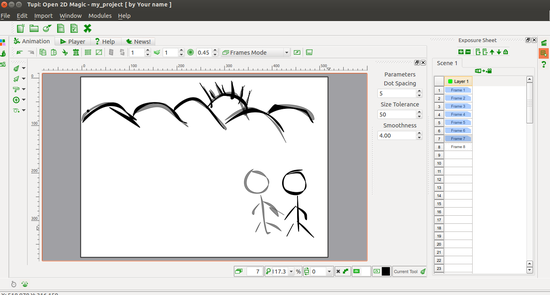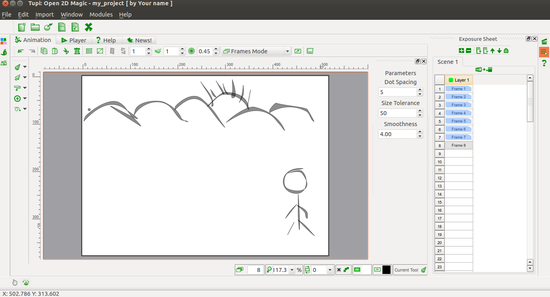User:Rakesh/Tupi
Introduction
Tupi (formerly KTooN) is a software application for the design and creation of 2D animation. This tool, inspired by and for animators, is being developed by an open community. It is covered under the terms of the GNU General Public License v2, meaning that Tupi is free and open-source software. After Tupi was forked from KToon, KToon's official website was changed to redirect to the website for Tupi.
Basic information
| ICT Competency | It is a generic visual resource creation and editing tool. |
| Educational application and relevance | You can use this tool to create short 2D animations, modify image sequencing as per your academic requirements. You can mix multiple visual formats such as images, graphics together to create educational resources. It will help teachers and students to teach and learn things easily. |
| Version | Tupi version 0.2 git02 |
| Other similar applications |
|
| The application on mobiles and tablets | No application for mobile platform |
| Development and community help | Tupi Tutorial on YouTube is available on tupi youtube |
Overview of Features
One of the main objectives of this project from the beginning has been to provide an easy user experience, starting at the design of the GUI which allows the creation of simple animations in only 5 steps.
Despite still being in early development, the software includes many features:
- Modular user-friendly interface[clarification needed]
- Animation and preview modules
- Basic tools for vector illustration
- Timeline and exposure sheet
- Import of Bitmap images (useful for Stop Motion animation)
- Export to various formats (Ogg Theora, AVI, MPEG, SWF and a sequence of PNG images)
Installation
- The application is part of the Ubuntu custom distribution.
- In case you do not find it on your computer, you can install by typing
Tupion top search bar in Software Centre. - If you would like to install through the terminal follow these steps below:
- Open terminal by clicking Applications->System Tools->Terminal or through Keyboard shortcut
Ctrl+Alt+T - In the terminal window, type below command and press enter to start the installation by providing your machine password:
sudo apt-get install tupi
- Open terminal by clicking Applications->System Tools->Terminal or through Keyboard shortcut
Working with the application
Functionalities
File formats for creation
.bmp, .svg
Saving the file
we can save the file in .tup format
Export and publishing files
we can export this into many formats and save it in our local system
1.video format
2.open video formats
3.image arrays