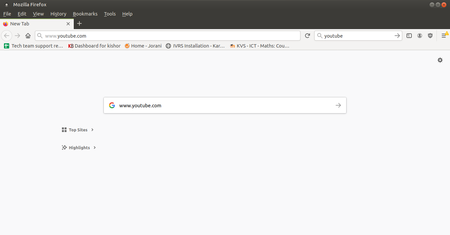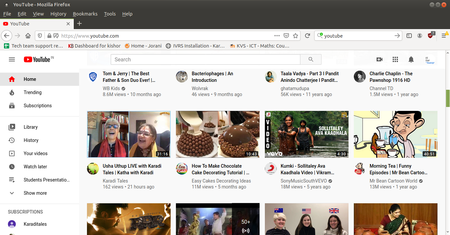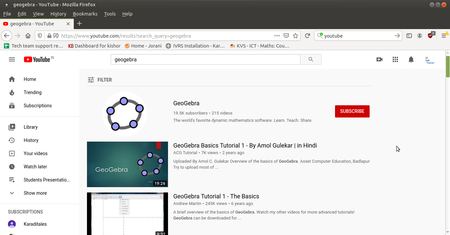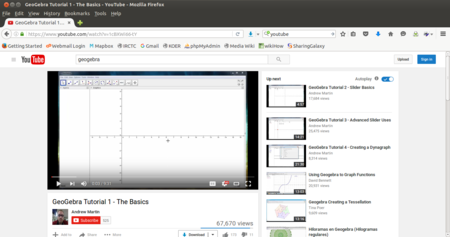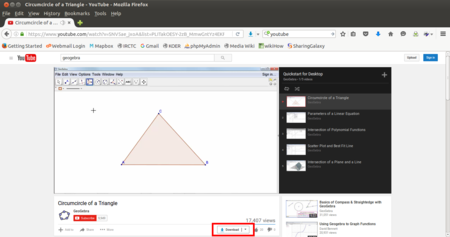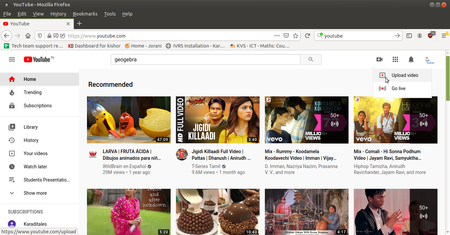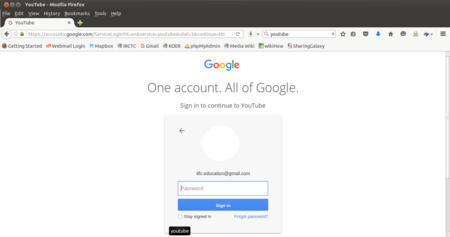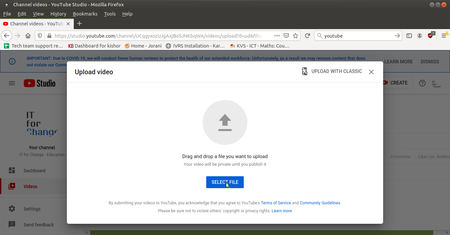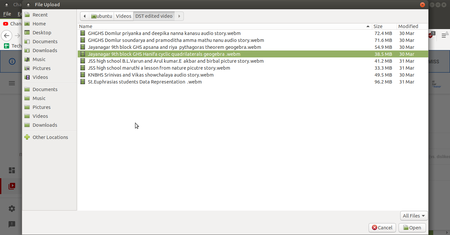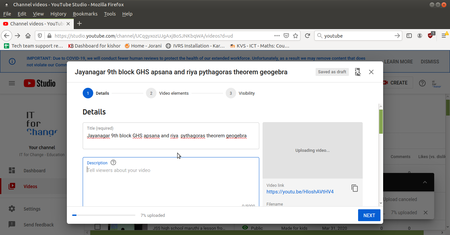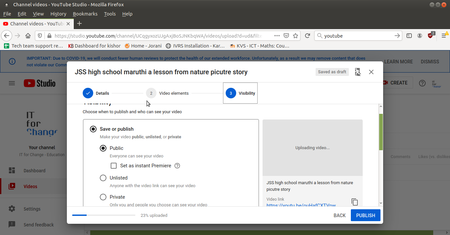Learn Youtube
Introduction
YouTube is a video streaming site that allows anyone to create and upload videos. You can watch millions of different videos, or upload your own to share with the world. If your content is good enough, you may even find yourself making some money!
ICT Competency
Educational application and relevance
Version
Configuration
Its a web based tool, no need to do any configure. Need internet to access Youtube. If you want upload any videos to Youtube, then you must login by using your Gmail id.
Overview of Features
The tool has several features...like…., We can Play a videos We can download videos and other important feature is we also can upload the videos to the YouTube server. To use these all features we gave a step by step points to use the YouTube easily.
Other similar applications
Vimeo - Vimeo is the another tool to get your videos online in the highest quality with great tools to share publicly or privately.
Development and community help
Working with the application
Functionalities
File formats for creation
Not applicable
Saving the file
Not applicable
Export and publishing files
Not applicable
Advanced features
- Download Videos
- upload videos
Installation
No need to install because this is not an application this is an search engine which helps to search videos.
| Method of installation | Steps |
|---|---|
| From Ubuntu software Centre | NA |
| From Terminal | NA |
| From the web | NA |
| Web based registration | Sign in with GMAIL ID |
The application on mobiles and tablets
Mobile app is available in a Google Play store (Search for YouTube and you can install the youtube app in your andriod mobile.
Ideas for resource creation
- create own videos and share to youtube
- Download videos for resource creation