Teachers' toolkit for creating and re-purposing OER using FOSS/Publishing OER
The power of OER is in its re-use by others, creating a rich learning environment. You benefit from OER, by being able to access a variety of resources for your various learning and teaching needs. Likewise, it is important for you to publish the OER you create or re-purpose, so that it is available to others (for re-use or re-purposing). You can publish your OER in popular OER repositories, which have been mentioned earlier in this tool-kit.
Publishing text OER
There are many OER repositories for uploading your text resources.
You can also edit the relevant pages in Wikipedia, to add your own contribution if the page is already existing. In case the page does not exist in Wikipedia, you can create the page as well, this is the way this encyclopedia has grown to be the most referred to encyclopedia. This is even more relevant if you are creating an OER in a language other than English. Most languages of the world are not well represented on Wikipedia (see https://en.Wikipedia.org/wiki/List_of_Wikipedias), especially languages spoken in the developing countries. You will need to follow the editing guidelines of Wikipedia. Since Wikipedia is a very popular encyclopedia, if you could regularly contribute your OER to Wikipedia, it would be useful to many others.
You can create your own (blog) site, on Wordpress. If you would like to upload all your OER in a single place to make it available to others, this is a good option. Wordpress is a simple software for you to manage your web content.
Slideshare is another popular web site where you can upload your presentation slides
As mentioned, you should publish in formats that are open and easier to edit. Hence you should prefer an ODT over a PDF format (editable v/s non-editable) for publishing a text document. Again you should prefer an ODT over a DOCX format (open v/s closed)
Publishing image OER
Image OER can similarly be uploaded on Wikimedia commons. Other options include Flickr
Publishing audio and video OER
Audio OER can be uploaded on Soundcloud
Video OER can be uploaded on Youtube. You should ensure to select the Creative Commons license when you upload your video OER, to ensure that it is available freely to others.
Image - COL - Specifying CC license for video uploaded on Youtube
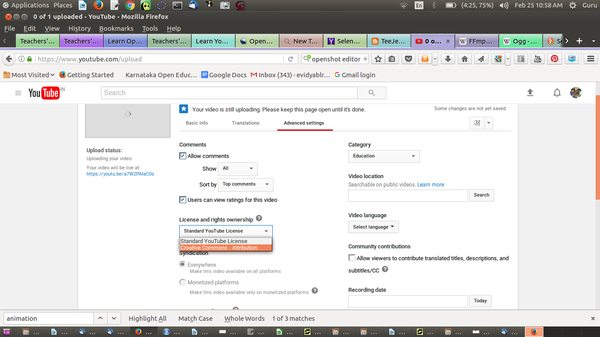
Vimeo is another popular site for uploading OER videos
The table below provides the web spaces available for you to publish your OER.
Note
- For all the above cases, you will need to register or create a login id on the site, before you can upload your OER.
- You need to ensure that you have not used any non-open (copyright) materials in making your OER.
Popular OER repositories
- The large-scale repositories created through the OER movement include
- OpenCourseWare,
- DiscoverEd,
- OER Commons,
- Merlot etc
- https://www.khanacademy.org/
- http://www.merlot.org/merlot/index.htm
- http://www.open.edu/openlearn/
Lists of OER repositories or articles listing OER repositories available
- http://libguides.nvcc.edu/c.php?g=361340&p=2439998
- https://en.Wikipedia.org/wiki/List_of_educational_video_websites
- http://wikieducator.org/Exemplary_Collection_of_Open_eLearning_Content_Repositories
- http://libguides.nvcc.edu/c.php?g=361340&p=2440000
- http://col-oer.weebly.com/module-4---the-oer-landscape---how-to-find-oer.html
- https://www.edutopia.org/open-educational-resources-guide
FOSS applications used in the tool-kit
| No | Category | Name | File format | More information (Wikipedia) | User Manual | Tutorials | Alternatives on GNU/Linux | On Windows operating system | On Mobile phone |
| 1 | Text OER | Freeplane | .mm | https://en.wikipedia.org/wiki/Freeplane | https://www.freeplane.org/wiki/index.php/Main_Page | https://www.freeplane.org/wiki/index.php/Main_Page | Freemind | Freeplane | Freeplane Reader |
| 2 | Text OER | LibreOffice Writer | .odt | https://en.wikipedia.org/wiki/LibreOffice_Writer https://help.libreoffice.org/Main_Page | https://www.youtube.com/playlist?list=PL94682FC0D2ADF410 | Apache OpenOffice Writer | LibreOffice Writer | Open Document Viewer | |
| 3 | Text OER | LibreOffice Impress | .odp | https://en.wikipedia.org/wiki/LibreOffice | https://www.libreoffice.org/ | https://www.youtube.com/watch?v=vR7yVoPn2bs | Sozi | LibreOffice Impress | Open Document Viewer |
| 4 | Image OER | Screenshot | .png | https://en.wikipedia.org/wiki/Screenshot | https://www.youtube.com/watch?v=ki4SBEkwmM0 | Shutter, Lightscreen | PicPick, Snagit | Screen Capture | |
| 5 | Image OER | Tux Paint | .png | https://en.wikipedia.org/wiki/Tux_Paint | http://tuxpaint.org/ | https://www.youtube.com/watch?v=O6hKk-0dzKA | Kolor Paint, My Paint, GIMP | Kolour Paint, MS Paint | Paint |
| 6 | Image OER | GIMP | .png | https://en.wikipedia.org/wiki/GIMP | https://www.gimp.org/ | https://www.youtube.com/watch?v=ZZr8mBLiY8Y | LibreOffice Draw | GIMP, LibreOffice Draw | Photo Editor, Collage Photo editor |
| 7 | Animation OER | Tux Paint | .png | https://en.wikipedia.org/wiki/Tux_Paint | http://tuxpaint.org/ | https://www.youtube.com/watch?v=O6hKk-0dzKA | Tupi | KtooN | |
| 0 | Audio OER | Audacity | .wav/.mp3 | https://en.wikipedia.org/wiki/Audacity_(audio_editor) | http://www.audacityteam.org/ | http://manual.audacityteam.org/man/tutorials.html | Ocean Audio, Kwave | Audacity | Audio Editor, Ringtone Cutter |
| 9 | Video OER | recordmydesktop | .ogv | https://en.wikipedia.org/wiki/RecordMyDesktop | http://recordmydesktop.sourceforge.net/about.php | https://www.youtube.com/watch?v=u-nAcMK6m_I | Kazam | Cam Studio | AZ Screen Recorder |
| 10 | Video OER | OpenShot | .osp/.mp4 | https://en.wikipedia.org/wiki/OpenShot | http://www.openshot.org/ | https://www.youtube.com/watch?v=EDbQr0hNVZs | Kdenlive | OpenShot editor, Windows Movie Maker |