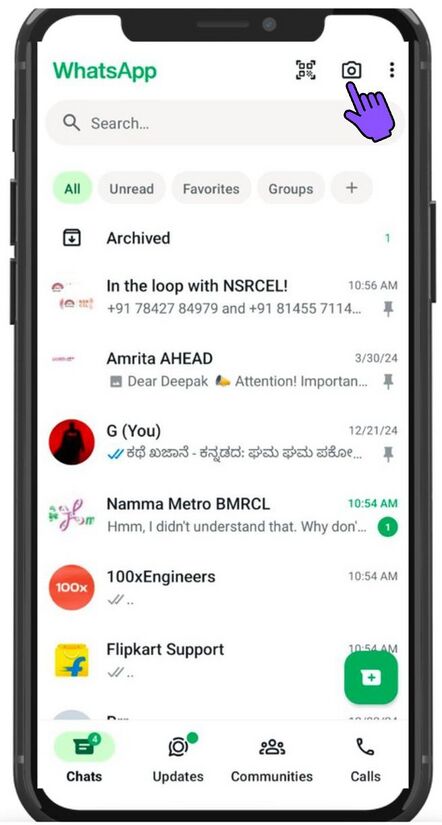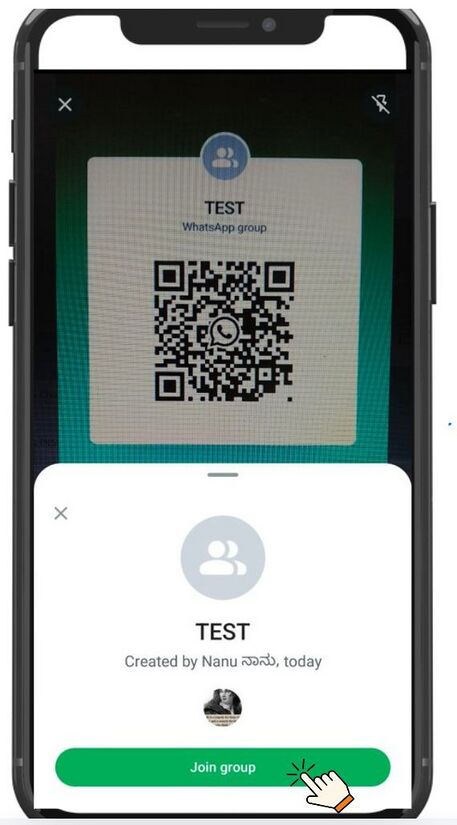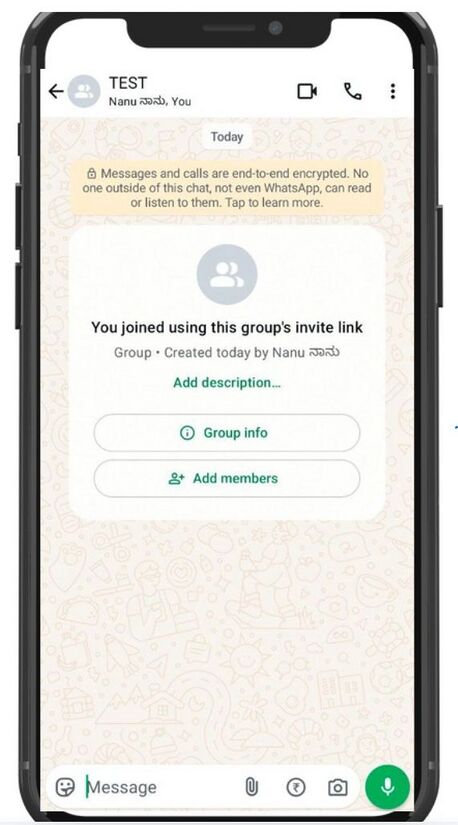Learn Common Mobile Applications for Everyday Use
This page is created to help you understand and use common mobile applications we rely on every day. Whether it’s scanning QR codes, joining WhatsApp groups, or managing and scheduling Google Meet sessions, this guide will make things simple and easy for you.
QR Codes
Nowadays, QR codes are everywhere! They are widely used for tasks like money transactions, sending invitations, joining WhatsApp groups without needing a direct link, filling out forms, or sharing links with others without saving their contact numbers. QR codes have many applications, but here we will focus on clearing up the common confusions you might face while using them.
Common Mistakes When Using QR Codes
People often get confused about which app or scanner to use for different types of QR codes. For example, someone might try to scan a form’s QR code with a payment app like Google Pay or PhonePe, or use the wrong app to join a WhatsApp group. To avoid such confusion, here’s a simple guide on when to use which scanner:
For Joining WhatsApp Groups: Use the camera icon in your WhatsApp app—you don’t need any additional apps or scanners. Simply open WhatsApp, tap on the camera icon, and scan the QR code. Once scanned, you’ll see a message asking if you want to join the WhatsApp group. Just click "Join," and you’re all set!
![]() Note: If, after placing the camera on the QR code, the "Join Group" option doesn’t pop up, try capturing the photo in WhatsApp itself. This should take you to the group. If it still doesn’t work, check your internet connection and try again.
Note: If, after placing the camera on the QR code, the "Join Group" option doesn’t pop up, try capturing the photo in WhatsApp itself. This should take you to the group. If it still doesn’t work, check your internet connection and try again.