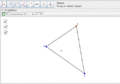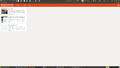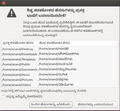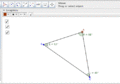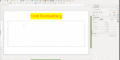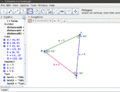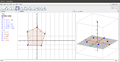Uncategorized files
From Open Educational Resources
Showing below up to 50 results in range #101 to #150.
View (previous 50 | next 50) (20 | 50 | 100 | 250 | 500)
- 2. Open app grid deb with package manager .png 1,470 × 921; 57 KB
- 2. Responsive design mode.png 1,366 × 712; 162 KB
- 2. Searching apps.png 1,920 × 1,080; 139 KB
- 2. Upload files.png 800 × 439; 61 KB
- 2. VisualEditor Toolbar Headings-en.png 231 × 452; 23 KB
- 2. moodle - After login.png 1,446 × 562; 480 KB
- 2. moving video clips part by dragging .png 1,366 × 768; 295 KB
- 2. resizing peek recording area.png 967 × 703; 951 KB
- 2.phet - click on any html simulation.png 1,295 × 586; 265 KB
- 2.phet - click on any simulation.png 686 × 385; 132 KB
- 20.Added Telugu 3 typing methods hi.png 858 × 537; 75 KB
- 2014-Infographic-English (14696784703).jpg 10,800 × 4,960; 10.92 MB
- 20th image.png 801 × 948; 188 KB
- 220px-Roots chart.png 220 × 246; 17 KB
- 25 percents.svg 9 × 9; 228 bytes
- 2D-3D hi.png 1,362 × 706; 101 KB
- 2 Indic-anagram Main window-with description.png 802 × 720; 32 KB
- 2 Turtleblocks main.png 1,365 × 681; 61 KB
- 2scan.png 1,080 × 1,920; 417 KB
- 3-Accessing address bar hi.png 1,366 × 768; 52 KB
- 3.Child Node hi.png 1,366 × 713; 53 KB
- 3.Renaming Folder names to Kannada.png 606 × 563; 108 KB
- 3.Shutdown the computer hi.png 1,366 × 768; 364 KB
- 3.Three panes in Geogebra window.png 1,366 × 768; 101 KB
- 3. Add details about each slide.png 824 × 610; 36 KB
- 3. Added words in kanagram11.png 896 × 633; 113 KB
- 3. Course assignments Moodle .png 704 × 276; 39 KB
- 3. Course assignments Moodle 2 .png 899 × 510; 52 KB
- 3. Display options of objects - angles and lines.gif 500 × 350; 135 KB
- 3. Formatting text.gif 800 × 400; 578 KB
- 3. Give permission to the share the screen.png 588 × 556; 76 KB
- 3. Google drive - give view option to just others to see your file.png 1,296 × 550; 91 KB
- 3. Inserting slides into video .png 1,366 × 768; 171 KB
- 3. Inside Break out room 2.png 1,920 × 1,080; 412 KB
- 3. Kdenlive arranging clicps.png 848 × 276; 34 KB
- 3. LO Calc Data Pivot 3. Current Selection.png 1,366 × 768; 337 KB
- 3. LO hi UI - select user interface.PNG 793 × 484; 49 KB
- 3. Library - righ oane.png 577 × 589; 94 KB
- 3. Measuring area - after describing the given figure as a polygon.gif 919 × 707; 144 KB
- 3. Upload files.png 800 × 353; 43 KB
- 3. appgrid click on install.png 1,920 × 1,080; 618 KB
- 3. click on record as GIF button to start record.png 967 × 703; 24 KB
- 3.phet - click on the download option.png 687 × 387; 73 KB
- 3D view.png 1,361 × 708; 80 KB
- 3 Indic-anagram - corrected word.png 802 × 720; 30 KB
- 3 Turtle blocks pen.png 678 × 218; 23 KB
- 3rdimage of choosing a new codec.png 1,366 × 768; 134 KB
- 4-Searching resources hi.png 1,366 × 768; 52 KB
- 4.Kannada Ubuntu Interface.png 1,366 × 768; 540 KB