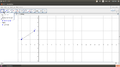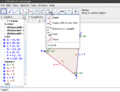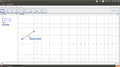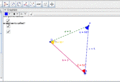Uncategorized files
From Open Educational Resources
Showing below up to 50 results in range #151 to #200.
View (previous 50 | next 50) (20 | 50 | 100 | 250 | 500)
- 4.Moving objects.png 1,366 × 768; 52 KB
- 4.Sibling Node.png 1,092 × 596; 275 KB
- 4. Course discussion section Moodle .png 899 × 449; 59 KB
- 4. Google drive - Copy your google drive file link.png 1,296 × 550; 87 KB
- 4. LO Calc Data Pivot 4. Pivot form.png 1,366 × 768; 290 KB
- 4. LO hi UI - select hi package from the list.png 1,920 × 1,080; 197 KB
- 4. Measuring perimeter of a polygon or circle.gif 919 × 707; 87 KB
- 4. VisualEditor-link tool-external link.png 600 × 294; 50 KB
- 4. appgrid installed.png 1,920 × 1,080; 612 KB
- 4. click on STOP button to stop gif recording.png 967 × 703; 23 KB
- 4. indic-anagram - type wrong word.png 802 × 720; 30 KB
- 4. kdenlive - using scissor tool .png 664 × 274; 32 KB
- 4. kdenlive - using sizor tool .png 848 × 276; 38 KB
- 4.phet - allowpermission.png 632 × 317; 68 KB
- 49024-SOS-ATM.JPG 1,280 × 960; 151 KB
- 4 Turtleblocks Colour.png 1,010 × 517; 56 KB
- 4th imageimportingfiles.png 1,366 × 768; 144 KB
- 5-Browsing information hi.png 1,366 × 768; 208 KB
- 5.Adding Kananda languages in text entry.png 409 × 401; 22 KB
- 5.File Search1.png 772 × 369; 42 KB
- 5.File Search hi.png 1,366 × 768; 72 KB
- 5.Moving by rotating around a point.png 1,366 × 768; 52 KB
- 5. Adding media to the slide.png 980 × 720; 36 KB
- 5. Changing the pint styles in geogebra.gif 914 × 623; 112 KB
- 5. Give file name to save the gif files.png 967 × 703; 130 KB
- 5. Internal Link TROER.png 426 × 251; 13 KB
- 5. Kdenlive - adding the title.png 690 × 538; 67 KB
- 5. Kdenlive - adding title.png 701 × 563; 65 KB
- 5. LO Calc data pivot 5 - Insert data, row and column fields.png 1,366 × 768; 308 KB
- 50 percents.svg 9 × 9; 229 bytes
- 5 Indic anagram - settings.png 1,366 × 768; 98 KB
- 5 Turtleblocks Numbers.png 652 × 393; 42 KB
- 5th imagefolderstructure.png 362 × 272; 14 KB
- 6-Searching text resources hi.png 1,366 × 768; 106 KB
- 6.Image search options.png 946 × 554; 398 KB
- 6.Inserting hyperlink.png 1,364 × 717; 134 KB
- 6.Openwith option hi.png 1,366 × 768; 122 KB
- 6.Plotting points menu.png 264 × 261; 34 KB
- 6. Added kannada languages in text entry.png 855 × 508; 54 KB
- 6. Kdenlive - rendering process.png 488 × 635; 35 KB
- 6. LO Calc data pivot 6 - getting the pivot table report.png 1,366 × 768; 147 KB
- 6. click add item to add more slides for your screen.png 1,072 × 738; 33 KB
- 6 Turtleblocks flow.png 1,010 × 522; 52 KB
- 6 indic-anagram - adding more words into existed vocabularies.png 1,366 × 768; 132 KB
- 6th masterimage.jpg 1,920 × 1,080; 133 KB
- 7-Searching image resources hi.png 1,366 × 768; 583 KB
- 7.Lines and segment menu.png 412 × 436; 54 KB
- 7.Linking to resources on the computer.png 1,360 × 721; 117 KB
- 7.Openwith Multiple Application hi.png 1,366 × 768; 121 KB
- 7. Kdenlive - arranging clicps.png 844 × 297; 43 KB