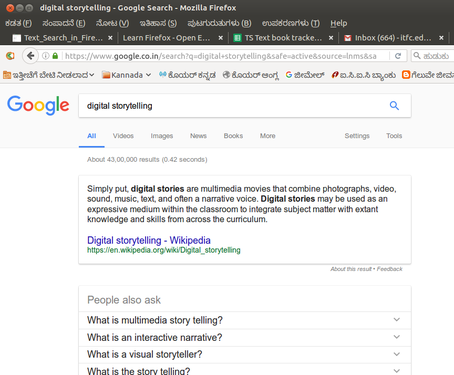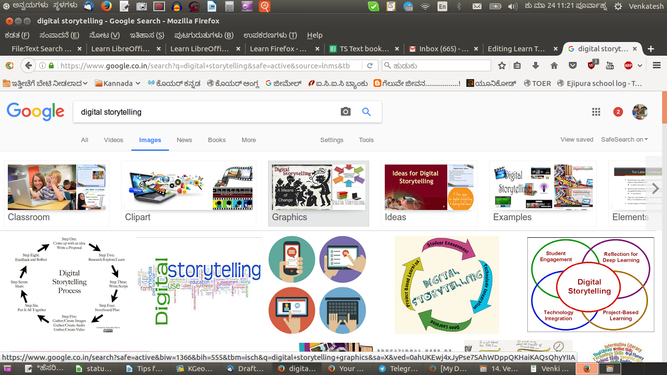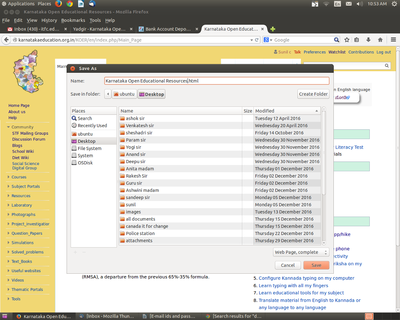Difference between revisions of "Learn Firefox"
| Line 1: | Line 1: | ||
{| style="height:10px; float:right; align:center;" | {| style="height:10px; float:right; align:center;" | ||
|<div style="width:150px;border:none; border-radius:10px;box-shadow: 5px 5px 5px #888888; background:#ffffff; vertical-align:top; text-align:center; padding:5px;"> | |<div style="width:150px;border:none; border-radius:10px;box-shadow: 5px 5px 5px #888888; background:#ffffff; vertical-align:top; text-align:center; padding:5px;"> | ||
| − | ''[http://karnatakaeducation.org.in/KOER/index.php/%E0%B2%AA%E0%B3%88%E0%B2%B0%E0%B3%8D%E2%80%8C%E0%B2%AB%E0%B2%BE%E0%B2%95%E0%B3%8D%E0%B2%B8%E0%B3%8D_%E0%B2%95%E0%B2%B2%E0%B2%BF%E0%B2%AF%E0%B2%BF%E0%B2%B0%E0%B2%BF ಕನ್ನಡದಲ್ಲಿ ನೋಡಿ]''</div> | + | ''[http://karnatakaeducation.org.in/KOER/index.php/%E0%B2%AA%E0%B3%88%E0%B2%B0%E0%B3%8D%E2%80%8C%E0%B2%AB%E0%B2%BE%E0%B2%95%E0%B3%8D%E0%B2%B8%E0%B3%8D_%E0%B2%95%E0%B2%B2%E0%B2%BF%E0%B2%AF%E0%B2%BF%E0%B2%B0%E0%B2%BF ಕನ್ನಡದಲ್ಲಿ ನೋಡಿ]''</div>} |
===Introduction=== | ===Introduction=== | ||
Mozilla Firefox (or simply Firefox) is a free and open-source web browser developed by the Mozilla Foundation and its subsidiary. Firefox is available for Windows, MacOS and Linux operating systems; Firefox is also available for Android. | Mozilla Firefox (or simply Firefox) is a free and open-source web browser developed by the Mozilla Foundation and its subsidiary. Firefox is available for Windows, MacOS and Linux operating systems; Firefox is also available for Android. | ||
Revision as of 17:06, 23 April 2018
}
IntroductionMozilla Firefox (or simply Firefox) is a free and open-source web browser developed by the Mozilla Foundation and its subsidiary. Firefox is available for Windows, MacOS and Linux operating systems; Firefox is also available for Android. Basic information
Overview of FeaturesFirefox browser supports many web standards for rendering of web pages; it renders most of the web pages correctly. Firefox is also known for its vast range of plug ins/add-ons that let the user customize in a variety of ways. Firefox is a free, cross platform (available for Windows, Mac OS X and Linux platforms) web browser developed by Mozilla Corp. together with many other contributors. For more detail visit https://en.wikipedia.org/wiki/Features_of_Firefox Installation
Working with the applicationOpening and accessing Firefox
Searching text and image resources
Boormark features in FirefoxBookmarks-All modern web browsers include bookmark features. Bookmarks are called favourites or Internet short-cuts in Internet browser. Save webpage to use offlineIn Browser you can save web pages offline to use without internet. To save the page, right click on the page and click on "Save Page As". In the save tab, you can give specific file name and in the file format you need to select "Web Page Complete" and then click SAVE. Now it will save html file with a thumbnail folder. By clicking on html file you can view web page offline. Saving the files and formatsNot Applicable Advanced featuresOpen Source Firefox is the only open source Web browser among the most used browsers on the Web as of March 2013. The open source nature of Firefox enables developers from all over the world to contribute code to the browser and extend the functionality of Firefox with add-ons and themes. Add-ons Firefox is one of the most easily customized browsers thanks to its extensive library of add-ons. Add-ons are small bits of code that can extend the functionality of Firefox in an almost infinite number of ways. Security Firefox features a number of tools designed to prevent malicious websites from causing harm. Android version for Firefox can be downloaded from Fdroid. Ideas for resource creationFrom the web browser we can easily download what ever we want related to subject (text,audio video) References |