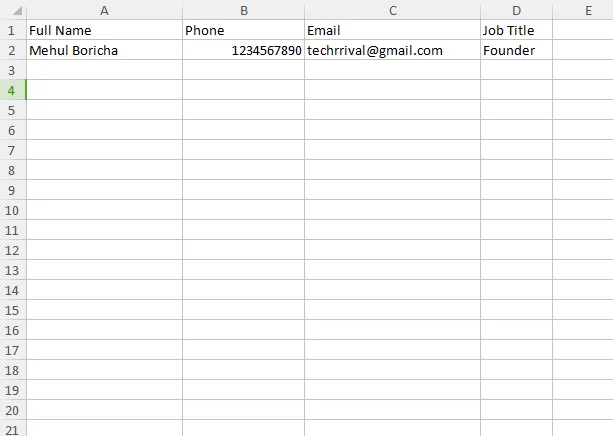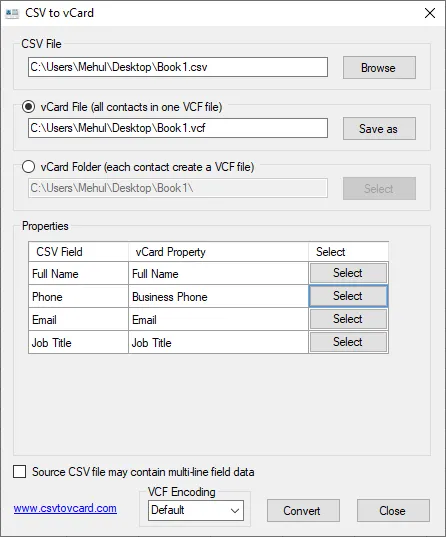Difference between revisions of "Create vCard(.VCF) File from Spreadsheet"
| Line 3: | Line 3: | ||
=== In Ubuntu === | === In Ubuntu === | ||
| − | # Put contacts on a spreadsheet with a common | + | # Put contacts on a spreadsheet with a common First name and phone number in two columns and save as a CSV file on the Desktop as '''contacts.csv'''. |
# Convert csv to vcard by running below commands on terminal. | # Convert csv to vcard by running below commands on terminal. | ||
'''<code>git clone <nowiki>https://github.com/mridah/csv2vcf.git</nowiki></code>''' | '''<code>git clone <nowiki>https://github.com/mridah/csv2vcf.git</nowiki></code>''' | ||
Revision as of 13:27, 2 July 2020
By exporting your contacts from excel sheet to .VCF format will help you to import contacts from spreadsheet to your smartphones.
In Ubuntu
- Put contacts on a spreadsheet with a common First name and phone number in two columns and save as a CSV file on the Desktop as contacts.csv.
- Convert csv to vcard by running below commands on terminal.
git clone https://github.com/mridah/csv2vcf.git
cd csv2vcf
python csv2vcf.py ~/Desktop/contacts.csv -s '{"name":1, "tel":2}'
- Copy vcf file to the phone.
- Import vcf file to the contacts
In Windows
1.Open Excel file in Microsoft Office.
2.Arrange the data if not already arranged.
3.Click 'File' and click 'Save As'.
4.Click 'Browse' and select the location where you want to store the file.
5.Select 'CSV(Comma delimited)(*.csv)' in Save as type.
6.Check if the encoding is set to UTF-8 or any similar Unicode encoding format.
7.Head over to www.csvtovcard.com and download their software. (Size <1MB)
8.Install it on your computer and open it.
9.Select 'CSV file' you just exported. Select the 'format' you want to export it in. (Single file or Separate file for each row)
10.If attributes/vCard property is not identified automatically then specify it manually.
11.Click 'Convert'. Your file will be converted in seconds.
12.Import/Copy the .vcf file to the phone.
13.Opening that .vcf file will add the contacts to the phone.