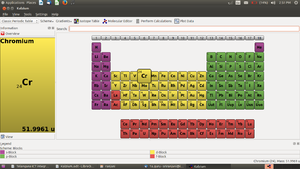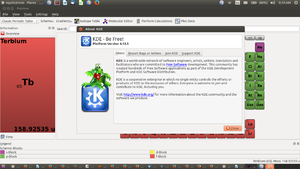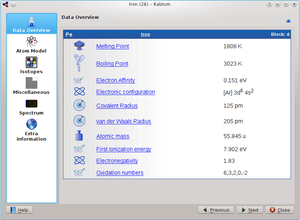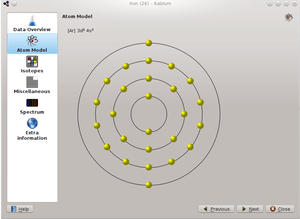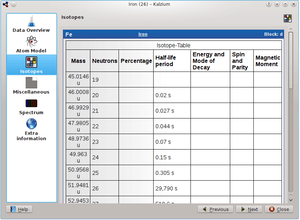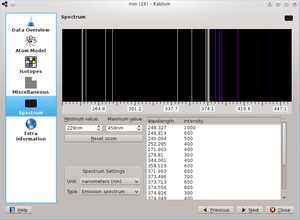Difference between revisions of "Learn Kalzium"
| Line 1: | Line 1: | ||
| + | {| style="height:10px; float:right; align:center;" | ||
| + | |<div style="width:150px;border:none; border-radius:10px;box-shadow: 5px 5px 5px #888888; background:#ffffff; vertical-align:top; text-align:center; padding:5px;"> | ||
| + | ''[http://karnatakaeducation.org.in/KOER/index.php/%E0%B2%95%E0%B3%8D%E0%B2%AF%E0%B2%BE%E0%B2%B2%E0%B3%8D%E0%B2%9C%E0%B2%BF%E0%B2%AF%E0%B2%82_%E0%B2%95%E0%B2%B2%E0%B2%BF%E0%B2%AF%E0%B2%BF%E0%B2%B0%E0%B2%BF ಕನ್ನಡದಲ್ಲಿ ನೋಡಿ]''</div> | ||
{{Book-sidebar}} | {{Book-sidebar}} | ||
=Introduction= | =Introduction= | ||
Revision as of 17:00, 4 August 2017
IntroductionKalzium (German for: Calcium) is a periodic table of the elements for KDE Software Compilation 4. KDE is an international free software community. This software contains information about 103 chemical elements, including mass, charge, picture, discovery information, chemical and energy data, and a model of the atom. The table itself can be configured to display numeration, state of matter, and colour-coding in various ways. Additionally, a date index is available, allowing only elements discovered up to a defined year to be shown. ICT Competency
Educational application and relevanceKalzium is an application which allows an exploration of elements and properties, their classification and is based on the Periodic Table of Elements. It is possible to group and visualize elements based on various physical and chemical properties. ConfigurationThis tool has no specific configuration requirements. Language settings can be selected from the Help menu Overview of FeaturesThis is an interactive tool to understand the properties of elements, formation of molecules and performing different calculations for determining various properties. Some important features include:
Other similar applications
Developer and Community Help
FunctionalitiesTo Open from the desktop menu select Applications > Education > Kalzium File formats for creationThis tool does not create outputs other than screenshots of simulations and graphs. Saving the fileScreenshots can be taken through system tools and saved under respective folders Export and publishing filesNot applicable Advanced featuresMolecular Editor and Kalzium calculators are advanced used of the tool. InstallationFrom Software center
The application on mobiles and tabletsSimilar applications are available on Android from F-droid: Periodic table, Elementary Ideas for resource creationKalzium is an interactive tool for exploring properties of elements and for learning more about compounds and properties. This does not produce an output by itself (like a video, etc) It can be combined to create resources in the following ways:
References |