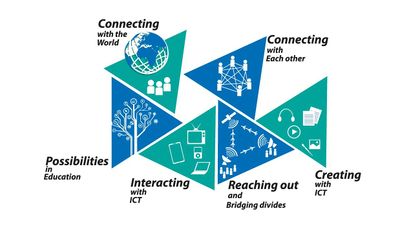Difference between revisions of "COL-Book"
Jump to navigation
Jump to search
m |
|||
| Line 7: | Line 7: | ||
=== {{font color| blue|'''Table of contents'''}} === | === {{font color| blue|'''Table of contents'''}} === | ||
[[{{FULLBOOKNAME}}/Preface|{{font color| brown|'''Preface'''}}]] | [[{{FULLBOOKNAME}}/Preface|{{font color| brown|'''Preface'''}}]] | ||
| + | |||
| + | #[[{{FULLBOOKNAME}}/1Why a tool-kit for creating OER using FOSS tools|1Why a tool-kit for creating OER using FOSS tools]] | ||
| + | #[[{{FULLBOOKNAME}}/1.1Why FOSS for OER creation and publishing|1.1Why FOSS for OER creation and publishing]] | ||
| + | #[[{{FULLBOOKNAME}}/1.2Free and Open Source Software applications|1.2Free and Open Source Software applications]] | ||
| + | #[[{{FULLBOOKNAME}}/1.3How to use this tool-kit|1.3How to use this tool-kit]] | ||
| + | #[[{{FULLBOOKNAME}}/1.4Install the required FOSS applications on your computer|1.4Install the required FOSS applications on your computer]] | ||
| + | #[[{{FULLBOOKNAME}}/1.5Install the required FOSS applications on your mobile phone|1.5Install the required FOSS applications on your mobile phone]] | ||
| + | #[[{{FULLBOOKNAME}}/1.6Access instructions and help on Wiki|1.6Access instructions and help on Wiki]] | ||
| + | #[[{{FULLBOOKNAME}}/1.7Create your own OER as a part of learning this tool-kit|1.7Create your own OER as a part of learning this tool-kit]] | ||
| + | #[[{{FULLBOOKNAME}}/1.8Assumption about the user of this tool-kit|1.8Assumption about the user of this tool-kit]] | ||
| + | #[[{{FULLBOOKNAME}}/2OER 1 - FOSS for text and concept map OER|2OER 1 - FOSS for text and concept map OER]] | ||
| + | |||
===={{font color| brown|'''Overview'''}}==== | ===={{font color| brown|'''Overview'''}}==== | ||
# <noinclude></noinclude>[[{{FULLBOOKNAME}}/Introduction|Introduction]] | # <noinclude></noinclude>[[{{FULLBOOKNAME}}/Introduction|Introduction]] | ||
Revision as of 13:31, 21 February 2017
Hands-On Tool-kit for teachers to create, re-purpose and publish Open Educational Resources (OER) using Free and Open Source Software (FOSS)
Table of contents
- 1Why a tool-kit for creating OER using FOSS tools
- 1.1Why FOSS for OER creation and publishing
- 1.2Free and Open Source Software applications
- 1.3How to use this tool-kit
- 1.4Install the required FOSS applications on your computer
- 1.5Install the required FOSS applications on your mobile phone
- 1.6Access instructions and help on Wiki
- 1.7Create your own OER as a part of learning this tool-kit
- 1.8Assumption about the user of this tool-kit
- 2OER 1 - FOSS for text and concept map OER
Overview
- Introduction
- What is the nature of ICT
- Data representation and processing
- Communication with graphics
- Audio visual communication
- Educational applications for learning your subjects
Level 1
- What is the nature of ICT level 1
- Data representation and processing level 1
- Communication with graphics level 1
- Educational applications