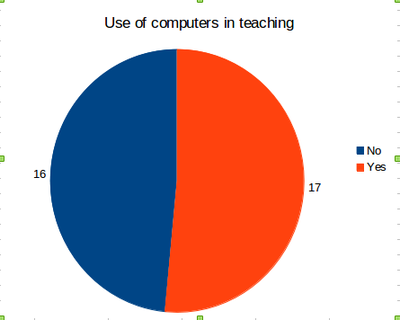Difference between revisions of "Telengana open educational resources"
Jump to navigation
Jump to search
| (2 intermediate revisions by the same user not shown) | |||
| Line 52: | Line 52: | ||
##[http://karnatakaeducation.org.in/KOER/en/index.php/DSERT_Text_Book_for_Computer_Literacy_%28CL%29_and_Computer_Aided_Learning_%28CAL%29#3.Text_editing_with_text_editor Using a text editor] | ##[http://karnatakaeducation.org.in/KOER/en/index.php/DSERT_Text_Book_for_Computer_Literacy_%28CL%29_and_Computer_Aided_Learning_%28CAL%29#3.Text_editing_with_text_editor Using a text editor] | ||
##[http://karnatakaeducation.org.in/KOER/en/index.php/DSERT_Text_Book_for_Computer_Literacy_%28CL%29_and_Computer_Aided_Learning_%28CAL%29#5.Mind_mapping Learning Mind mapping] | ##[http://karnatakaeducation.org.in/KOER/en/index.php/DSERT_Text_Book_for_Computer_Literacy_%28CL%29_and_Computer_Aided_Learning_%28CAL%29#5.Mind_mapping Learning Mind mapping] | ||
| − | ## | + | ##[http://karnatakaeducation.org.in/KOER/en/index.php/How_to_use_Freemind How to use Freemind] |
##[http://karnatakaeducation.org.in/KOER/en/index.php/Accessing_Internet How to access the internet] | ##[http://karnatakaeducation.org.in/KOER/en/index.php/Accessing_Internet How to access the internet] | ||
##[http://karnatakaeducation.org.in/KOER/en/images/d/d3/Learning_spreadsheet_for_numerical_computations.odt Learning basics of spreadsheets for maintaining digital registers] | ##[http://karnatakaeducation.org.in/KOER/en/images/d/d3/Learning_spreadsheet_for_numerical_computations.odt Learning basics of spreadsheets for maintaining digital registers] | ||
| Line 67: | Line 67: | ||
##[http://karnatakaeducation.org.in/KOER/en/index.php/Open_Shot_Video_Editor_manual Open shot video editing manual] | ##[http://karnatakaeducation.org.in/KOER/en/index.php/Open_Shot_Video_Editor_manual Open shot video editing manual] | ||
##[http://karnatakaeducation.org.in/KOER/en/images/2/24/3.record_my_desktop.odt Record my desktop] | ##[http://karnatakaeducation.org.in/KOER/en/images/2/24/3.record_my_desktop.odt Record my desktop] | ||
| − | ##[ | + | ##[http://karnatakaeducation.org.in/KOER/en/index.php/LibreOffice_Calc_basics LibreOffice Calc]] |
===See us at the workshop=== | ===See us at the workshop=== | ||
| Line 120: | Line 120: | ||
=Frequently Asked Questions= | =Frequently Asked Questions= | ||
| − | '''[ | + | '''[http://karnatakaeducation.org.in/KOER/en/index.php Click here] for More Frequently asked question with Answers''' |
[[#top|Back to Top]] | [[#top|Back to Top]] | ||
Latest revision as of 21:30, 14 September 2016
About TOER
Objectives of the programme
- Technology integration in teaching learning
- Contextual resources that will support a teacher community
- Leveraging technology to build communities of learners
- Technology integrated TPD
- Technology integration in teaching learning for constructive possibilities and possibilities of inclusion
- Teachers become critical users of technology
Overview of the programme
File:STF Telengana for upload.mm
Maths-Science TOER Workshop
Maths-Science Workshop-I, March 3-7, 2015
Agenda
Participant profile
Use of computers and internet
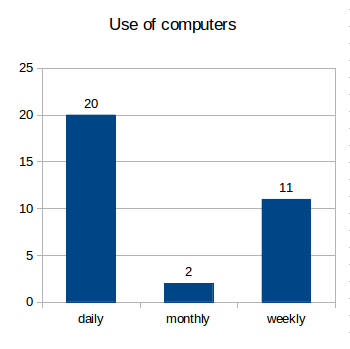
|
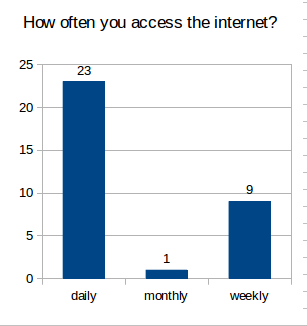
|
Own ICT device
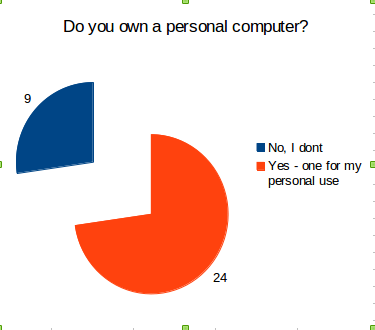
|
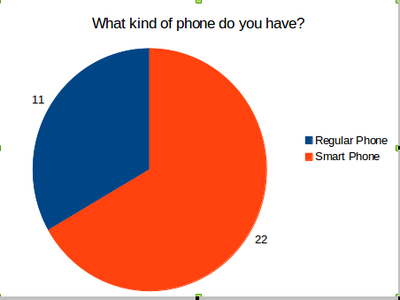
|
Use in teaching learning
Resources
- Circulars on adopting Public (Free and Open Source) Software
- Handouts for sessions
- Internet – a new method of learning
- Note_on_Internet_access
- Ubuntu
- Using a text editor
- Learning Mind mapping
- How to use Freemind
- How to access the internet
- Learning basics of spreadsheets for maintaining digital registers
- Learning Geogebra
- Social Science Useful websites
- Science Useful websites
- Mathematics Useful websites
- Simple GIMP tutorial
- Background on Internet and Wiki
- How to create a Personal Digital Library
- Brief History of ICTs and How have digital ICTs impacted society
- Telugu typing - itrans method in Ibus Ubuntu
- GIMP Manual
- Open shot video editing manual
- Record my desktop
- LibreOffice Calc]
See us at the workshop
Participant Photos - Workshop photos
|
|
|
List of resource topics
Maths and science topics selected
Maths-Science Workshop-II, March 16-20, 2015
Agenda
- Agenda of Workshop 2. See '2nd Workshop' sheet.
Maths-Science Workshop-III, 7-11, 2015
Agenda
- Agenda of Workshop 3. See '3rd Workshop' sheet.
Way Forward
Workshop Daywise reports
- Ist Workshop - day wise reports (3rd March -7th March)
- 2nd Workshop - day wise reports (16th March -20th March)
- 3rd Workshop - day wise reports (7th April -11th April)
Way Forward
Mathematics resources
Science resources
Telugu language
Animation TOER Workshop for Maths and Science
Click here to see "Animation TOER Workshop for Maths and Science details"
Social Science TOER Workshop
CLick here to see the Social Science Workshop Details
Frequently Asked Questions
Click here for More Frequently asked question with Answers
Ubuntu Installation
Video on Kalpavriksha installation produced by Balaji Sir, UPS Kondapur
Teachers with their own laptop