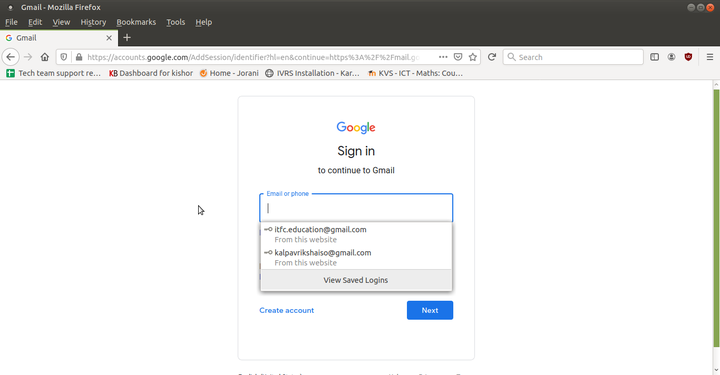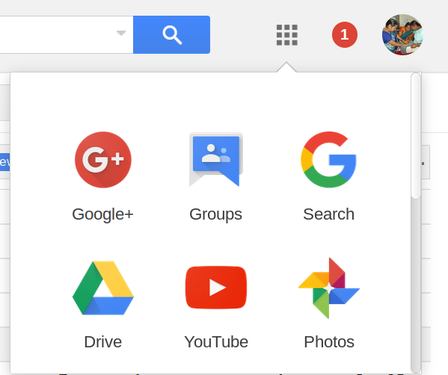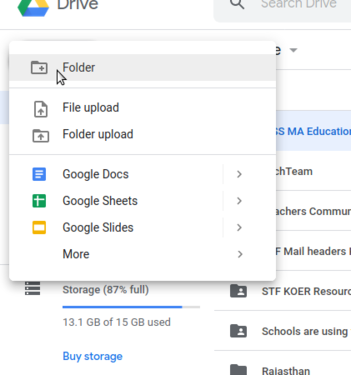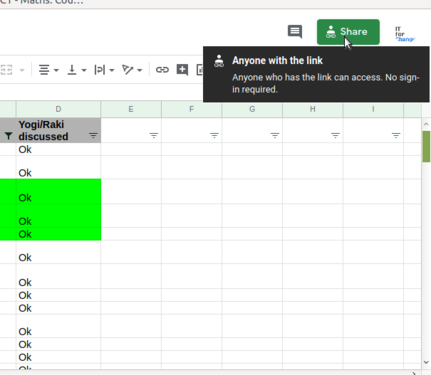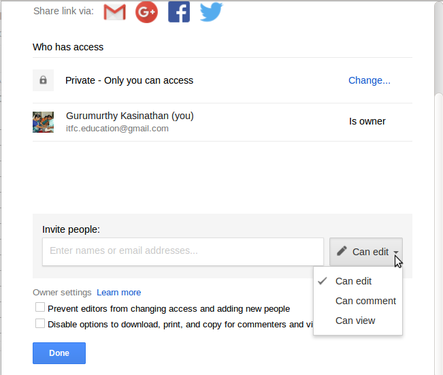Learn Google Drive
Introduction
Google Drive is an on-line folder that stores the files and folders you create and which are shared with you by others. To access your drive from different devices, you need to sign in to your Google Account (which is created when you open your Gmail account).
Basic information
| ICT Competency | Google Drive is a application for accessing and publishing resources. |
| Educational application and relevance | You can store all your data here by uploading existing file, folders and also can create new files and folders. And you can share your data with your peers to view, edit and comment. |
| Version | Version - Not Applicable |
| Configuration | No specific configuration requirements but Internet connection is needed to use this application. |
| Other similar applications | Nextcloud Dropbox |
| The application on mobiles and tablets | Android phones will have inbuilt Google Drive option. You need to switch on the synchronizing option to get all your mobile camera photos to upload to your google drive photos automatically. This enable all your important event photos will be saved safely in Google Drive. |
| Development and community help |
Overview of Features
- Google allows you 15 GB of free Google online storage, this includes your photos (Google photos), emails (Gmail), stories, drawings, recordings, video (Drive files).
- Your files in Drive can be reached from any smart phone, tablet, or computer.
- You can invite others to view, download, and collaborate on all the files you want–no email attachment needed.
InstallationIt is a web based application, there is no installation process. To access google drive, you have to sign in to your google account (Gmail login will do this). Working with the applicationAccessing Google Drive
Creating / uploading and sharing files
Saving the files and formatsWhen you start working on Google Drive documents, it will save automatically with given file name. Or else it will save as "Untitled" file. Advanced features
Ideas for resource creationAll the documents like photos , important files and text resources can be save in drive. You can use share these resources with your peers to view, edit and comment to make it more effective. ReferencesGoogle Drive Tutorial |