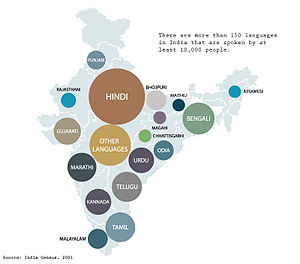ICT student textbook/How to make data meaningful
Title of Activity
Objectives
- Data can be organized for meaning making
- Identifying data elements to capture for organizing data
- Identifying method of organizing that will allow you to answer the questions
- Representing data in pictures
What prior skills are assumed
- What prior skills are assumed
- Understanding of different types of data
- Creating folders and saving files
- Opening a given file with the correct application
- Familiarity with using a key board and text input (Telugu)
Resources needed
Hardware, software, File
- Data in the form of bar graphs, pictographs, maps (images)
- Computer lab with projection
- Handout - Learn Ubuntu
- Handout - Learn LibreOffice Writer
- Handout - Learn Tux Typing
Description of activity with detailed steps
Teacher led activity
Student activities
In this section we will focus on creating data sets in the class. The following activities can be take up by different sets of students.
- Studying the flags of the world: #With a collection of flags of various countries, try to organize them based on various parameters like colour, shapes contained, symbols contained and so on. This data can be tabulated for analysis.
- Know your neighbourhood: In groups, students could take up surveys of the school or home neighbourhood. Some of the parameters for building the data set include the types of houses, the number of household members, the number of houses with school going students, the number of houses with students in college, the number of houses with cooking gas connection.
- Profile of the newspaper : Pick 3-4 newspapers from your library. Collect the following data for each newspaper.
- Date of the newspaper.
- Daty
- Total number of pages in it.
- Price of the newspaper.
- Name of the editor.
- Number of comic strips/ games/ puzzles/ crossword.
- Number of Letters to editor.
- Number of advertisements.
Portfolio
How to use the template
- {{subst:ICT-Project}}
- After the template is inserted go to the side box syntax and add the corresponding chapter link from the teacher handbook
Add a link to the Teacher Handbook