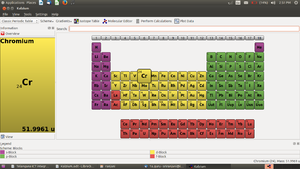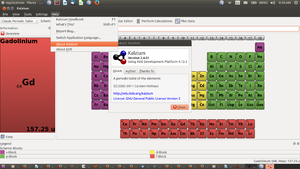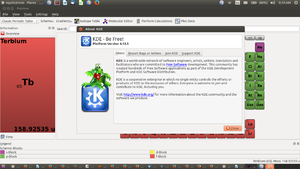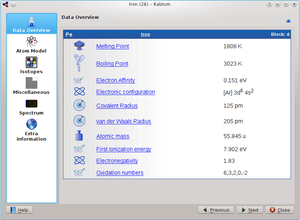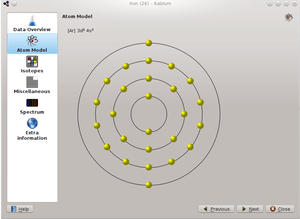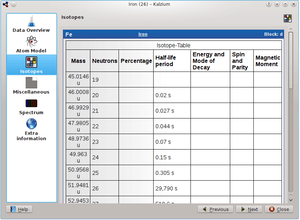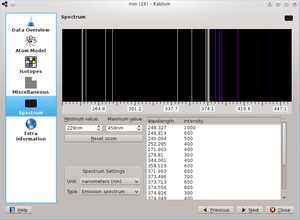Difference between revisions of "Learn Kalzium"
| Line 8: | Line 8: | ||
==Version== | ==Version== | ||
Kalzium | Kalzium | ||
| + | {|class="wikitable" | ||
| + | |- | ||
| + | |style= | ||
| + | |||
| + | [[File:Kalzium2.png|300px|left]] | ||
Version 2.4.01 | Version 2.4.01 | ||
| − | |||
Using KDE Development Platform 4.13.3 | Using KDE Development Platform 4.13.3 | ||
#This application is free and licensed under the GNU Public License. '''Yogesh can give correct language''' | #This application is free and licensed under the GNU Public License. '''Yogesh can give correct language''' | ||
| + | |||
==Configuration== | ==Configuration== | ||
This tool has no specific configuration requirements. | This tool has no specific configuration requirements. | ||
Revision as of 10:08, 12 October 2016
Introduction
ICT Competency
- Kalzium is a tool for Subject Specific Resource creation.
Educational application and relevance
Kalzium is an application which allows an exploration of elements and properties, their classification and is based on the Perioidic Table of Elements. It is possible to group and visualize elements based on various physical and chemical properties.
Version
Kalzium
| style=
Version 2.4.01 Using KDE Development Platform 4.13.3
ConfigurationThis tool has no specific configuration requirements. Language settings can be selected from the Help menu Overview of FeaturesThis is an interactive tool to understand the properties of elements, formation of molecules and performing different calculations for determining various properties. Some important features include:
Other similar applicationsAvogadro is another application for molecular editong. Developer and Community Help
Working with the applicationFunctionalities(this will be a step up step description of a basic overview of how to use the different functionalities) File formats for creationThis tool does not create outputs other than screenshots of simulations and graphs. Saving the fileScreenshots can be taken through system tools and saved under respective folders Export and publishing filesNot applicable Advanced featuresMolecular Editor and Kalzium calculators are advanced used of the tool. InstallationFrom Software center
The application on mobiles and tabletsThis is not yet available. Ideas for resource creationKalzium is an interactive tool for exploring properties of elements and for learning more about compounds and properties. This does not produce an output by itself (like a video, etc) It can be combined to create resources in the following ways:
|