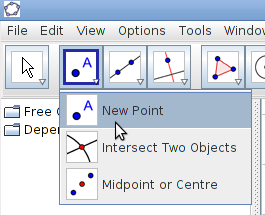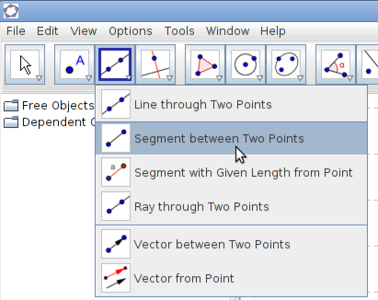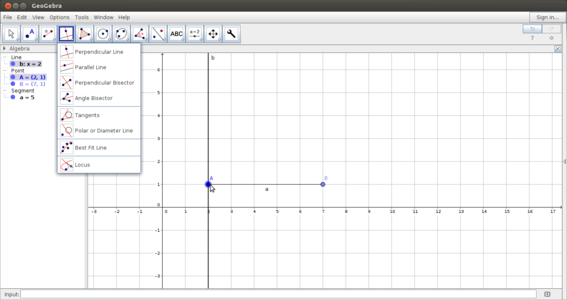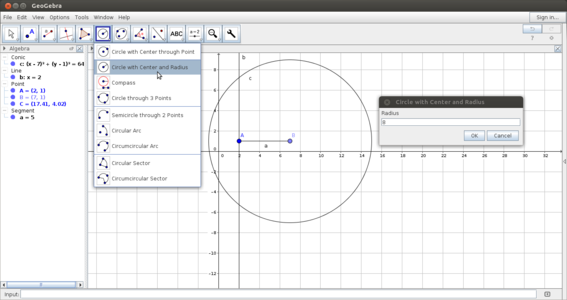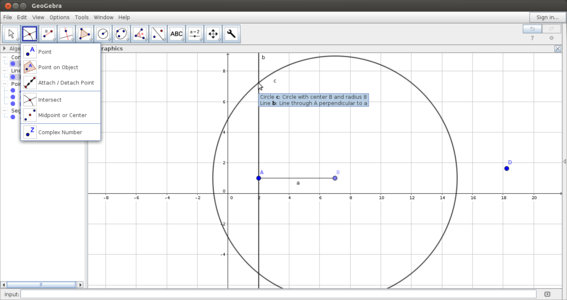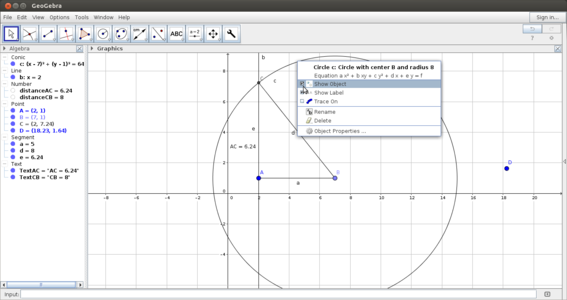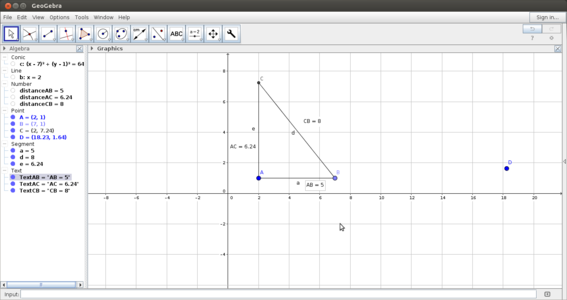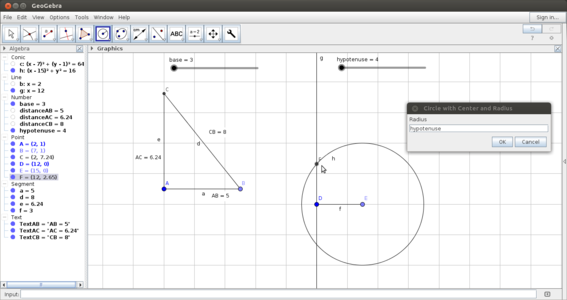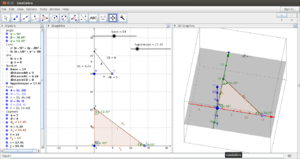Learn creating a construction with Geogebra
नेविगेशन पर जाएँ
खोज पर जाएँ
Introduction
Geogebra is an interactive geometry , algebra, statistics and calculus application, intended for learning and teaching mathematics from primary school to university level. Geogebra’s tools enable us to produce new objects using pointing device. They can be activated by clicking on the corresponding buttons of the Toolbar. This application is free and licensed under the GNU Public License.
Given sketch
- In this page, we will learn how to construct a right triangle of base 5 units and hypotenuse 8 units.
- We will also see how to use slider how to make this construction dynamic.
- Lastly we will use the 3D view to visualize triangles (and associated shapes)
Drawing segments and lines
- Getting familiar with the tool bar
Making a right angled triangle
- Drawing a right triangle
Using a slider to animate a right triangle
- Making the triangle dynamic
Seeing the triangle in 3D
You can check the 3D graphics in the View option to see the triangle in 3D space. You can visualize that a triangle is a planar object. By adding altitude you can extend this to a triangular prism.