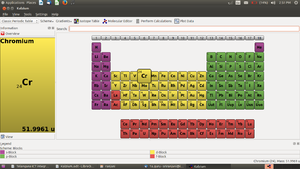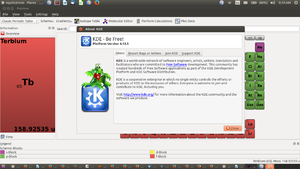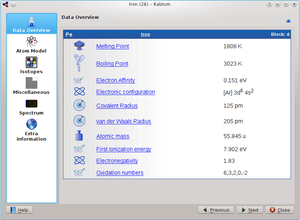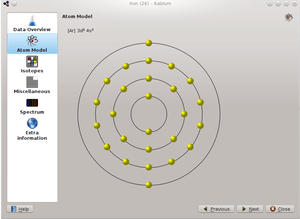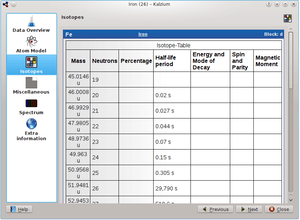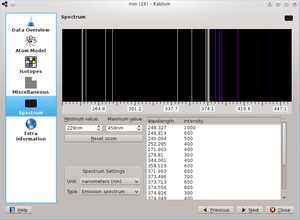Introduction
Kalzium (German for: Calcium) is a periodic table of the elements for KDE Software Compilation 4. KDE is an international free software community.
This software contains information about 103 chemical elements, including mass, charge, picture, discovery information, chemical and energy data, and a model of the atom. The table itself can be configured to display numeration, state of matter, and colour-coding in various ways. Additionally, a date index is available, allowing only elements discovered up to a defined year to be shown.
ICT Competency
- Kalzium is a tool for Subject Specific Resource creation.
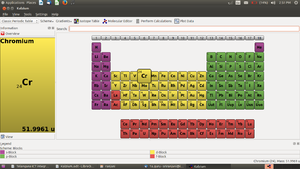
Educational application and relevance
Kalzium is an application which allows an exploration of elements and properties, their classification and is based on the Periodic Table of Elements. It is possible to group and visualize elements based on various physical and chemical properties.
Kalzium provides a fascinating way to explore the periodic table. Using the left-hand panel, users have access to the time line, boiling point, and melting point sliders. When users move these sliders, the elements on the periodic table change colour according to their dates of discovery, boiling points, or melting points respectively. Users can then start to see patterns emerging in the periodic table right in front of their eyes.
Configuration
This tool has no specific configuration requirements.
Language settings can be selected from the Help menu
Overview of Features
This is an interactive tool to understand the properties of elements, formation of molecules and performing different calculations for determining various properties.
Some important features include:
- Interactive periodic table with a time line for elements
- Molecule editor
- Equation balancer and calculators
- Data plots for properties
- Various views and ready reference for Chemistry nomenclature
Other similar applications
- Periodic Table of Elements icon- A Periodic Table of Elements that contains more than 25 scientific truths about each element including density, state, atomic radius, etc.
- Gnome Chemistry Utils-include six chemistry related programs:
- GChemPaint, a 2D chemical formula editor.
- a chemical calculator (computes raw formule, molar weight, mass composition and isotopic pattern).
- a molecule 3d viewer using OpenGL to display molecular models.
- a crystal structure editor and viewer.
- a periodic table of the elements.
- a spectrum viewer
- Periodic Table Classic-The application contains all the elements of the Periodic Table along with images of the elements in their natural state, as well as lots of other information and interactive displays.
Developer and Community Help
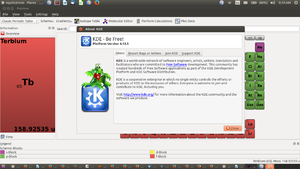
|
This tool is developed by KDE and supports the continuous development of the application.
KDE is a world-wide network of software engineers, artists, writers, translators and facilitators who are committed to Free Software development. This community has created hundreds of Free Software applications as part of the KDE Development Platform and KDE Software Distribution. Visit http://www.kde.org/ for more information about the KDE community and the software we produce.
|
Functionalities
To Open from the desktop menu select Applications > Education > Kalzium
(this will be a step up step description of a basic overview of how to use the different functionalities)
| Image
|
Steps
|

|
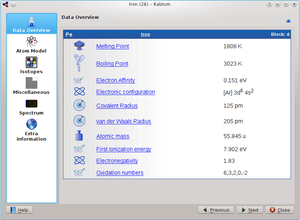
|
| When you move the mouse cursor on an element of the table, an overview of the current element is displayed in the Overview tab of the information panel.
|
This panel gives an overview of the data elements of given elements.
|
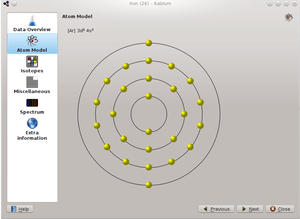
|
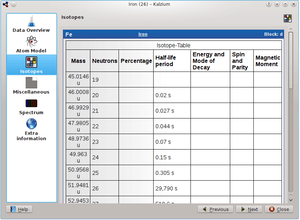
|
| The Atom Model page displays the atomic shells. Every orbit stands for a atomic shell and every yellow circle represents an electron.
|
The Isotopes page presents information about the isotopes of an element with information on mass, number of neutrons, percentage of isotope (abundance), half life period, energy and mode of decay, spin and parity and magnetic moment.
|
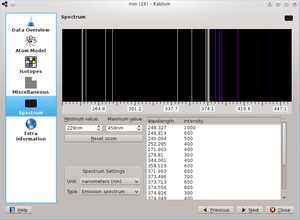
|
The Spectrum page shows you elements spectrum. You can choose the range of the wavelengths, units and type of the spectrum. The intensity table can be seen at the right bottom part of the page.
|
File formats for creation
This tool does not create outputs other than screenshots of simulations and graphs.
Saving the file
Screenshots can be taken through system tools and saved under respective folders
Export and publishing files
Not applicable
Advanced features
Molecular Editor and Kalzium calculators are advanced used of the tool.
Installation
From Software center
| Method of installation |
Steps
|
| From Ubuntu software Centre |
Go to Ubuntu Software Centre and search and download. This is part of the custom distribution 16.04, Kalpavriksha.
|
| From Terminal |
Installing kalzium package on Ubuntu by running the following command on terminal:
sudo apt-get update
sudo apt-get install kalzium
|
| From the web |
-
|
| Web based registration |
-
|
The application on mobiles and tablets
Similar applications are available on Android from F-droid: Periodic table, Elementary
Ideas for resource creation
Kalzium is an interactive tool for exploring properties of elements and for learning more about compounds and properties. This does not produce an output by itself (like a video, etc)
It can be combined to create resources in the following ways:
- Screen shots can be integrated with text to make slide shows, quizzes, etc
- AV communication by combining with video clips
References
|